I am often presented with Microsoft Word documents for translation, in which there are two or more columns, with the source in one column and a semi-translated "target" in another column. Translating only the source in Studio does not present a problem - you can hide columns and so on to get what you need.
However, it is difficult or, in many cases, impossible to wrangle both the source and an existing "target" Word column (which already contains some translations), into the source and target columns of Studio respectively, especially if you want to preserve the formatting.
There is a well known workaround that consists of converting the Word file to a Microsoft Excel file, but if you have multiple sentences per table cell, these usually end up as different rows in Excel, which causes its own problems. Formatting also gets lost.
I envisage a dialog box (or a filetype definition) whereby Studio allows you to specify the source and target columns, in a way similar to that used by the existing Bilingual Excel filetype. There would probably have to be restrictions, at least initially, such as only the first table in the file being processed, but it would still I think be of considerable value.
This is an issue that comes up frequently on ProZ.com, as well as on SDL's forum. I think it would be very useful addition to the toolbox.

 Translate
Translate
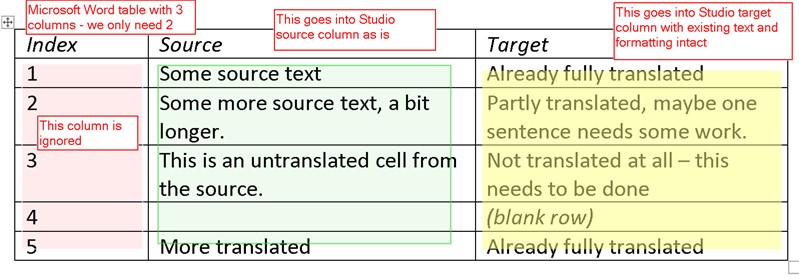
Top Comments