When an XSLT file is selected, then the user presses "select" and selects a new file with the same name (such as an updated version of the former stylesheet), the new file is not loaded. There is no way of telling this happened (or rather: did not happen) except the results in the editor view.
I wish you could change the code so that a newly selected file is always loaded and always replaces the old file.
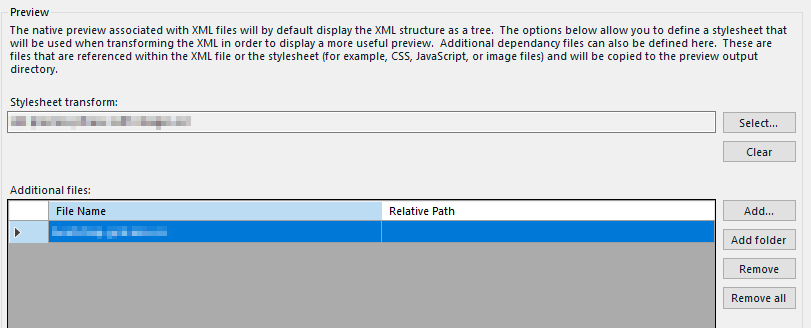

 Translate
Translate