Having to switch very often between the Projects, File and Editor views using the view buttons of the bottom left navigation pane, I often happen to click the Reports view by mistake (which is located between the Files and Editor button), and depending on the last task performed that was saved to a report, it often takes ages before the corresponding report is loaded and before I can resume working with Studio.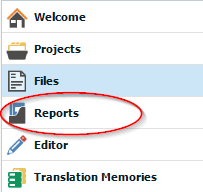
I would like to be able to change the order of the buttons so that I can move the Reports view button to an area of the pane where I'm less likely to click by mistake.
RWS Community

 Translate
Translate