Hi,
Can we do this please in future releases, in the same way that we remove all open Tms at once?
All the best
Sameh Ragab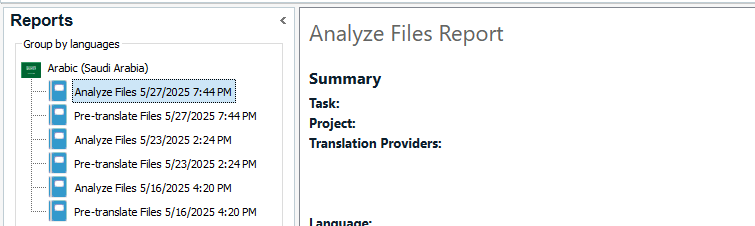
RWS Community
Hi,
Can we do this please in future releases, in the same way that we remove all open Tms at once?
All the best
Sameh Ragab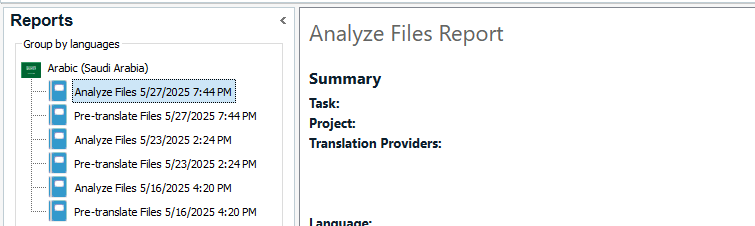
Top Comments
-

Stepan Konev
-
Cancel
-
Vote Up
+2
Vote Down
-
-
More
-
Cancel
Comment-

Stepan Konev
-
Cancel
-
Vote Up
+2
Vote Down
-
-
More
-
Cancel
Children