Currently Trados Studio, when used in controlled corporate or company networks is starting slower than it could, because it's probing some internet servers (as they are defined in the config),
If it can't reach them, the user get warning - amber ring bell icon and the following message: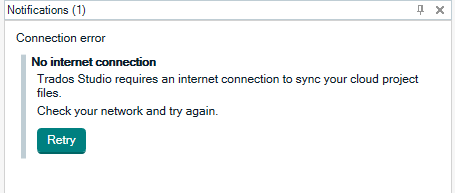
I know lines bellow is a wish for some future release (yes, I'll post an idea for this), but just wanted to say I know first hand what is talking about.
My suggestion, also easy to implement would be to add a checkbox in the Trados Studio Setting: File > Options > Editor > Startup section , where user could check the option Do not check internet connectivity to instruct Trados not to probe internet servers any more.
Such feature would take some "burden" of studio and make it more responsive (shorten the initial "start - ready to use" time), I think users and application administrators in large organizations will appreciate such settings.
Simon
RWS Community

 Translate
Translate
Top Comments