When editing comments in a TM results window (comments tab) by right clicking "Delete all target comments in active document" option shows right under the "Edit comment".
There's a risk that you accidentally click Delete when you try to edit and no confirmation dialog pops up before deleting all comments.
Could you please add confirmation step after clicking "Delete all your target comments in active document" to avoide deleteing all the comments.
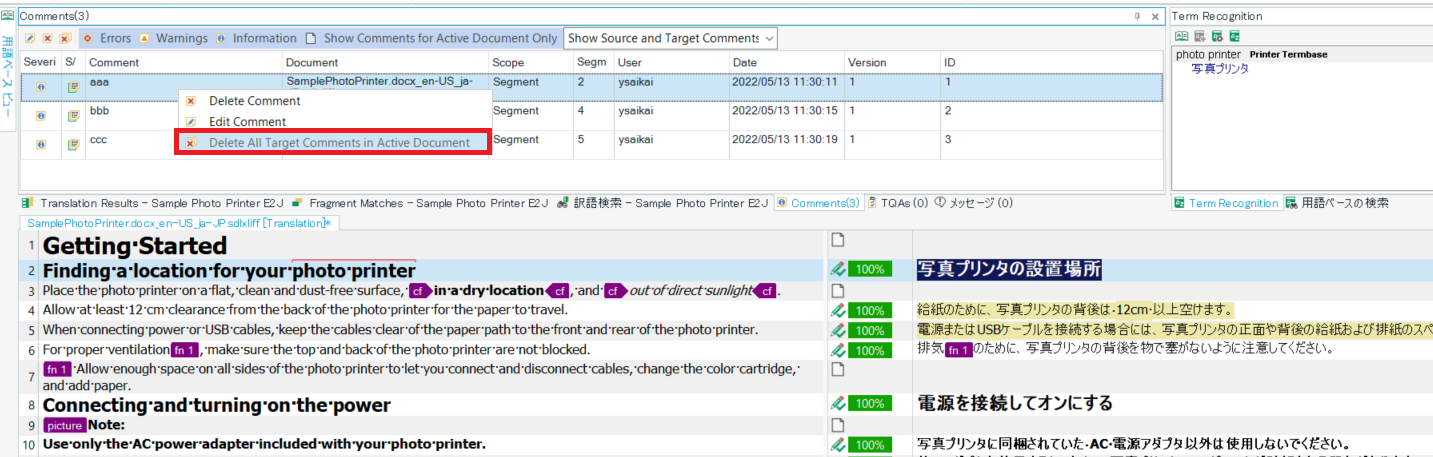

 Translate
Translate
-

Yasuhiro Saikai
-
Cancel
-
Vote Up
0
Vote Down
-
-
More
-
Cancel
-

Daniel Brockmann
in reply to Yasuhiro Saikai
-
Cancel
-
Vote Up
0
Vote Down
-
-
More
-
Cancel
Comment-

Daniel Brockmann
in reply to Yasuhiro Saikai
-
Cancel
-
Vote Up
0
Vote Down
-
-
More
-
Cancel
Children