When hovering over a TM in the Translation Memories view, the location of the file is shown:
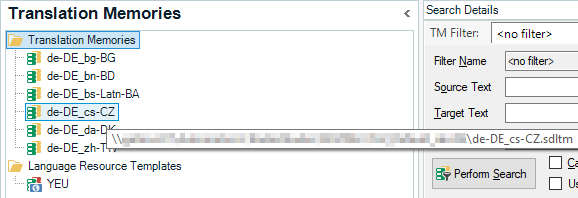
However, when hovering over the Language Resources Template, no location is shown:
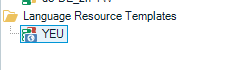
Meaning it is not possible to find out where the previously loaded file is located.

 Translate
Translate