Many of us have noticed that Trados correctly imports all segments that had had at least some translated text present (even a single word) before the export of the bilingual file, but imports none of the segments that were completely empty (no translation whatsoever) before the export and were then translated from 0% to 100%.
This is how the bilingual file looks before the import back into Trados:
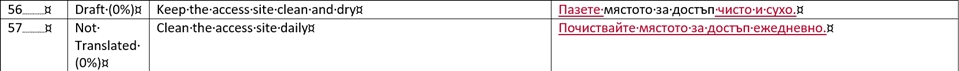
And this is what Trados actually imports:
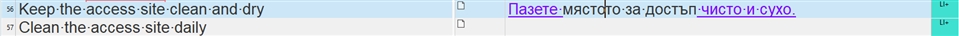
So, Trados is willing to import only 'light edits' and completely ignores segments that were previously empty and are now translated. The translator is then left with the only option available: to manually copy the missing segments from the Word file into Trados Editor.
This 'feature' has to be fixed as quickly as possible. None of the other big CAT tools (Déjà vu X, MemoQ) acts in the same mind-boggling way.
Best regards,
Pavel Tsvetkov

 Translate
Translate