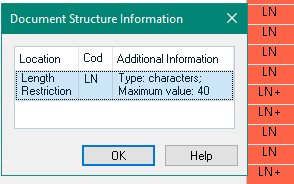I was wondering whether it would be possible to replace the code 'LN' in the Document Structure column of Studio editor by the actual number of characters allowed.
If I have for instance an alternation of short texts allowing 40 characters and long texts allowing 80 characters, I would immediately see which kind of segment I am translating at the moment without having to open the dialog box and without having to run 'Verify'.

 Translate
Translate