Why is that so important?
When source and target must have identical contents, a 50/50 split gives a visual hint that this indeed the case: lines begin and end with the same characters. However, for that to work, the split must be precisely 50%. In the example below, I was not able to position the source/target separator precisely enough and the 4th line appears different.
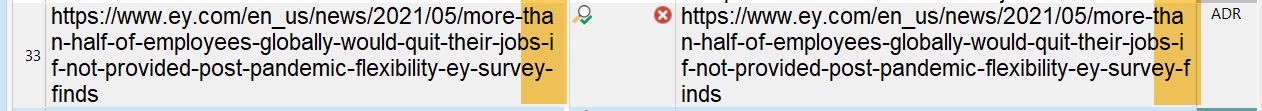
A possible implementation could copy how it is done in Total Commander – which I know Paul has been happily using for years:
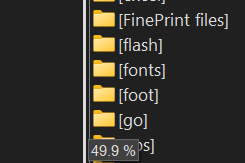
When dragging the separator, a tooltip shows the exact split value.
(Maybe there is a way to achieve what I describe, but I am not aware of it.)

 Translate
Translate