Hi,
I do not know if this was already requested, but I would appreciate if the level of importance I give to the comments I insert in Studio's editor was reflected in some way in the comments that are left in the target document, mainly in Word documents (if such option is chosen in Studio's options).
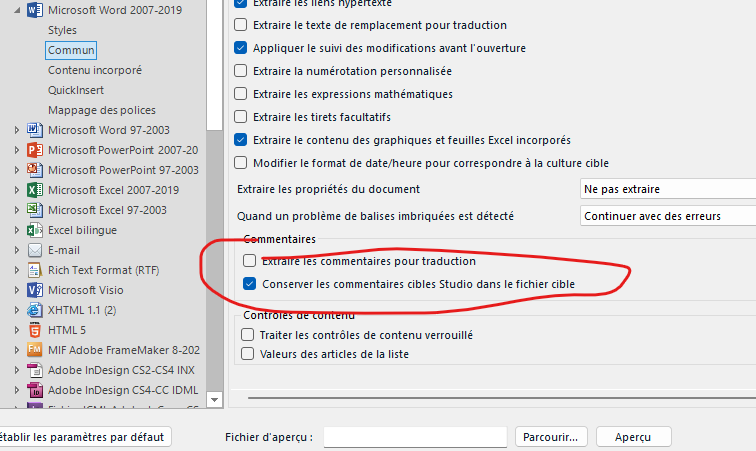
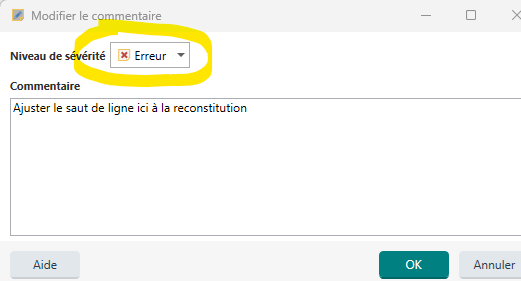
This parameter may be as important in the final document as in the editor, when reviewing it (or when you want to draw the client's or DTP's attention on some important point).
It could take the form of a coloured bullet, or of some highlighting, or whatever, according to the materiality of the note.
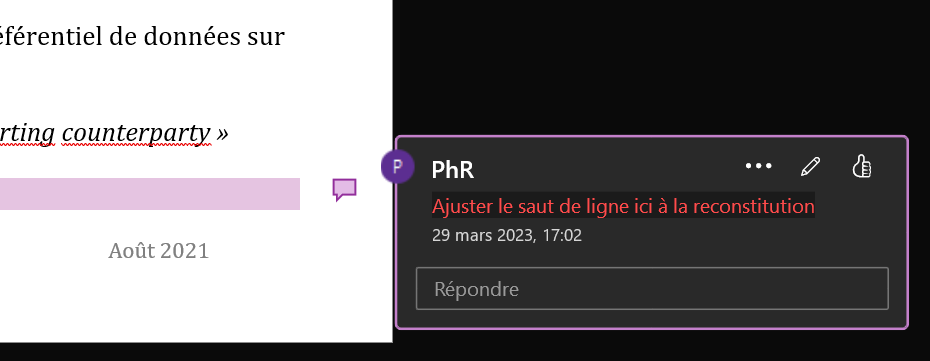
It seems there is no such feature at this point.
Thanks in advance for your consideration

 Translate
Translate