Dear SDL Colleagues,
I created this post a while ago from my Worldbank colleague, Osama's laptop, as we were sitting at my place and discussing this issue of slow search in our World Bank TM. The image attached is self-explanatory. I hope you can find a solution to make researching the Translation Memory outside the concordance and editor faster. Please note that this is the smallest TM we have in our Worldbank projects, so indeed finding a workaround for this would be appreciated to expedite getting results from researching the TM outside the Editor.
Sincerely,
Sameh Ragab
All the best and please stay safe.
Sameh Ragab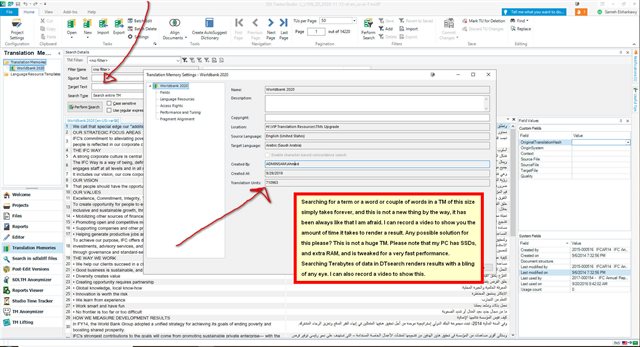

 Translate
Translate