Dear Trados Team,
I hope there is already such a feature, that I am not aware of, so please pardon me if there is one!
I’d like to suggest a feature that could be a real game-changer for both novice and professional translators using Trados Studio.
Imagine this: a translator — even a seasoned one — mistakenly imports poorly translated XLIFF files into a high-quality Translation Memory (TM). The result? A compromised TM filled with inaccurate segments that are hard to undo.
Currently, there’s no quick or elegant way to reverse such an action. That’s why I propose a new "Segment Cleanup" feature:
️ The ability to remove TM segments that match those found in one or more XLIFF files.
This would allow users to “roll back” accidental imports by identifying and deleting all segments that came from flawed XLIFF files.
Of course, best practice dictates using a temporary or “dummy” TM first and importing final results afterward — but mistakes happen, especially under deadlines. A feature like this would provide an extra layer of safety and flexibility.
I believe this would be relatively straightforward to implement and would significantly boost user confidence in managing their TMs with precision and peace of mind.
Looking forward to your thoughts!
Best regards,
Sameh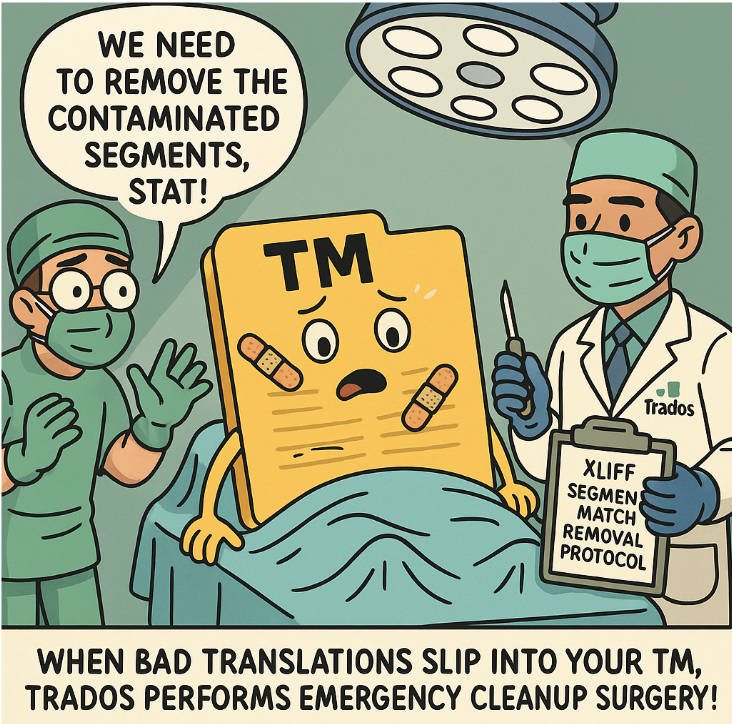

 Translate
Translate
Top Comments
-

Paul
-
Cancel
-
Vote Up
0
Vote Down
-
-
More
-
Cancel
-

Sameh Elsharkawy
in reply to Paul
-
Cancel
-
Vote Up
+1
Vote Down
-
-
More
-
Cancel
-

Paul
in reply to Sameh Elsharkawy
-
Cancel
-
Vote Up
0
Vote Down
-
-
More
-
Cancel
Comment-

Paul
in reply to Sameh Elsharkawy
-
Cancel
-
Vote Up
0
Vote Down
-
-
More
-
Cancel
Children