In my language, Danish, the correct way to write a numerical ("short") date is with periods, not hyphens. Example: 3 June 2020 is written 03.06.20. The default format in Windows (even in the Danish-language version) is with hyphens: 3-06-20, but this is not officially correct. The date format can be customized in Windows' settings, which I have done by adding a new short date format using periods. Studio is then supposed to offer this new customized format in Options > Language Pairs > Dates and times, but it does not - however, Studio does seem to adhere to the new format, it just doesn't show it, which is confusing and should be fixed.
Please see attached screenshots:
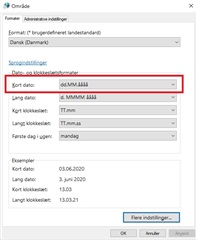
"Windows short date format setting.jpg" shows the selected (customized) short date format using periods in Windows' settings.
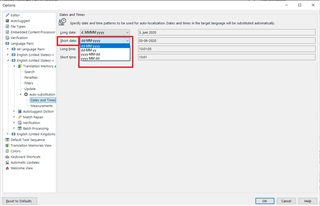
"Studio options for short date format.jpg" shows that the format option for short date using periods is not offered in Studio's date and time settings.

 Translate
Translate