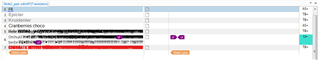It would be great if the Studio Editor could also have support for OTF fonts. Currently, if you have such a font installed and it's used in a file you're translating, then the characters are garbled:
You can change the setting of File > Options > Editor > Sidy-by-side Editor to "Show all tags but do not show formatting" to see the characters as a workaround. This removes all formatting though so you end up turning this option off and on whenever you have to open a document that uses OTF fonts.
SDL Support suggested to use True Type Fonts (TTF) instead. Of course that would work but the reality is that translators just have to deal with whatever documents they receive for translation and that includes documents with Open Type fonts.

 Translate
Translate