Can you please make the tooltip break?
When hovering over an entry in the term recognition window, a tooltip opens, but goes in one line to the end of the screen and beyond.
![]()
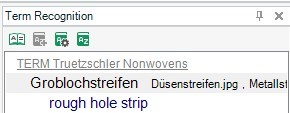
Expected behaviour: The tooltip should break, displaying a box rather than a single line.
Note:
There is increasing focus on the importance of terminology, but I don't see this importance translating into improvements in the Term Recognition Window. I would like to remind that it has not really evolved since ‘Tag Editor’ almost 20 years ago.
Don't get me wrong, I recognise how much Trados has been worked on and improved, but the Term Recognition window has lagged far behind.
As a language service provider, we put a lot of effort into making the terminology as helpful as possible for the translators, but the lack of functionality or visuality regularly leads to the terminology not being used or not being used correctly.
Actually I have dozens of further suggestions concerning the term recognition window and the termbase viewer in Trados. I will post them one by one, as I fear that too many ideas may reduce the chances of realisation.
Best regards, Burim

 Translate
Translate