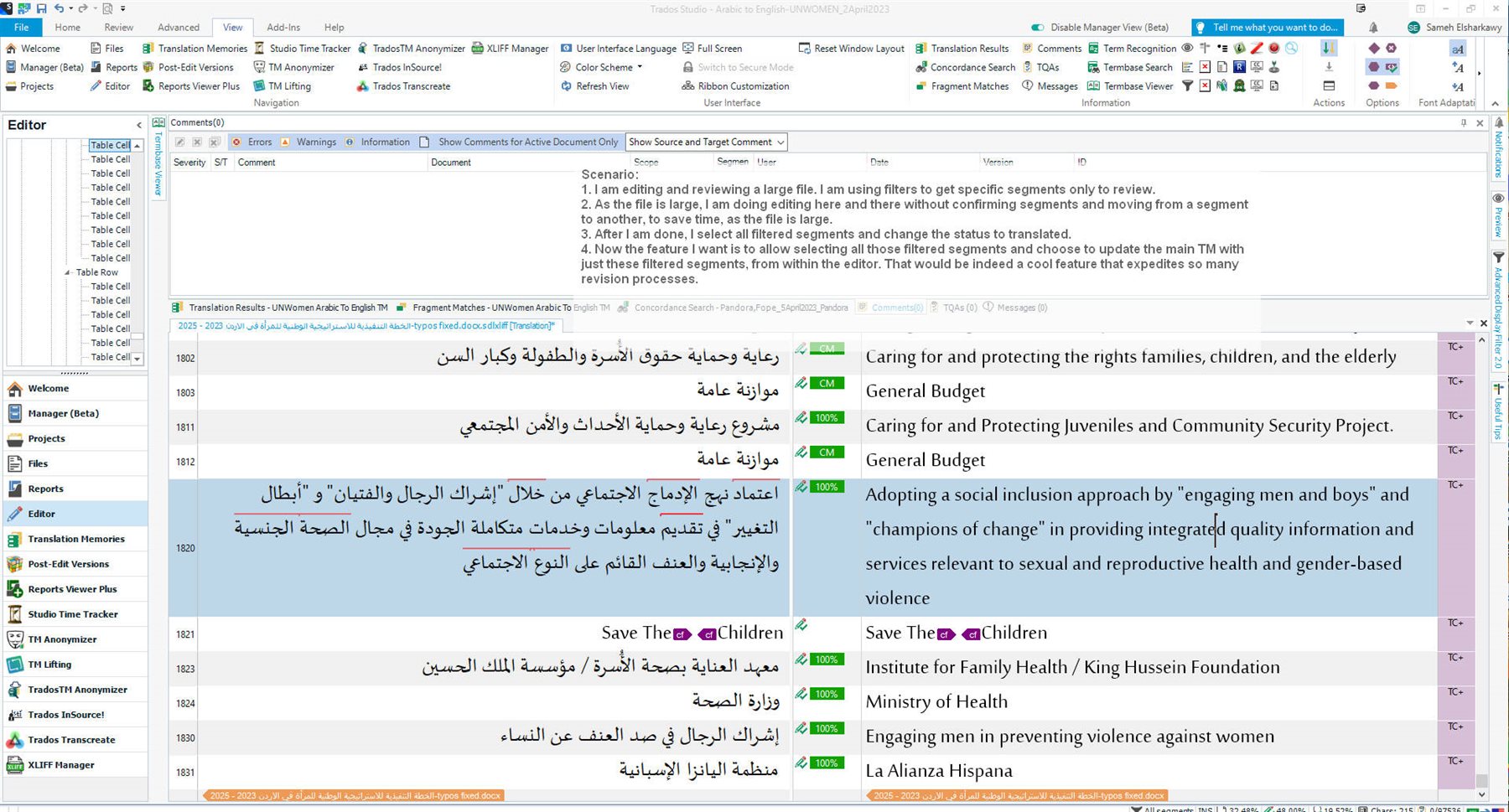
Please see the above scenario. That should be indeed a very very useful feature within the Editor itself, and not as part of a batch process on the project level.
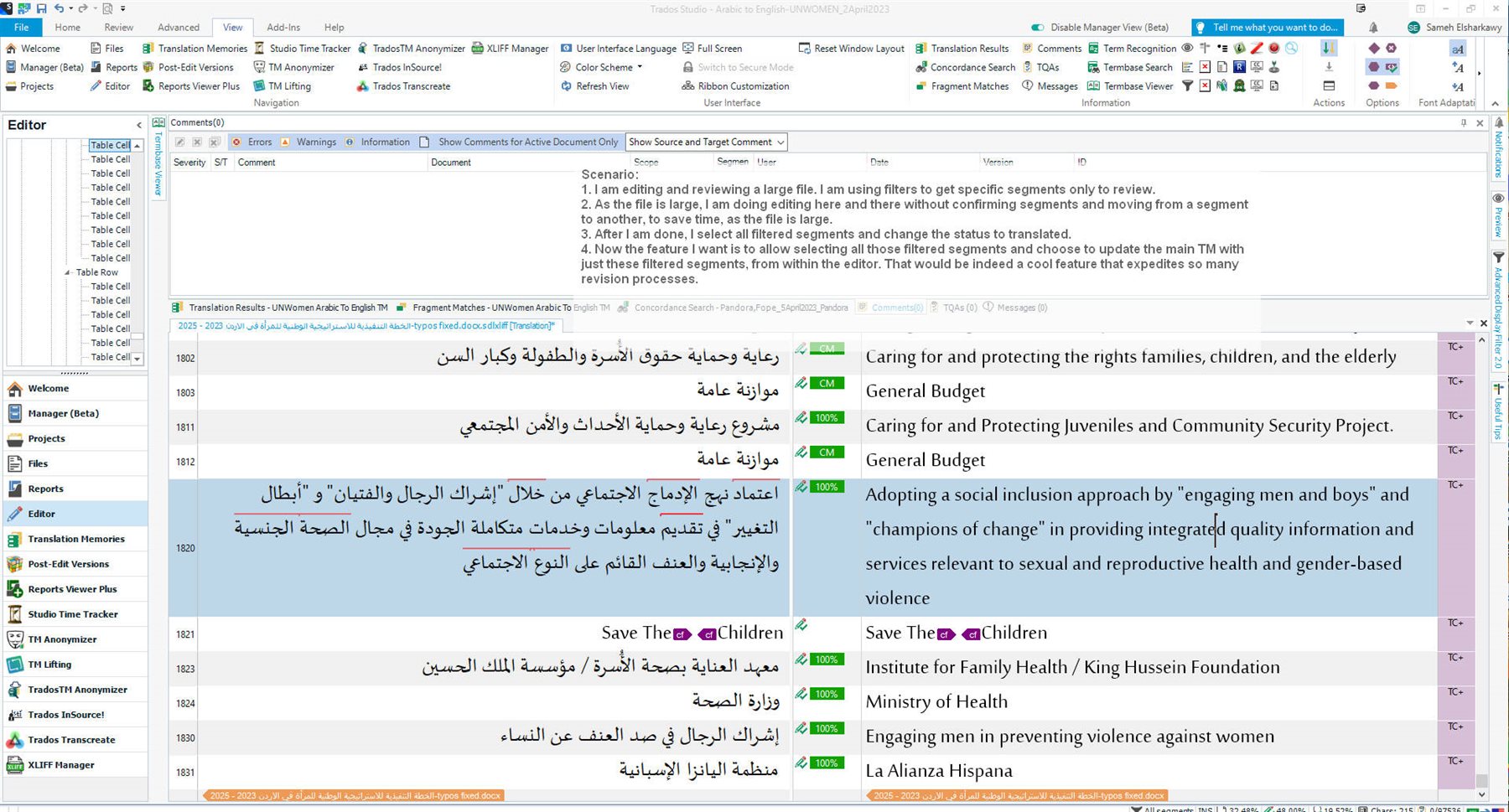
Please see the above scenario. That should be indeed a very very useful feature within the Editor itself, and not as part of a batch process on the project level.