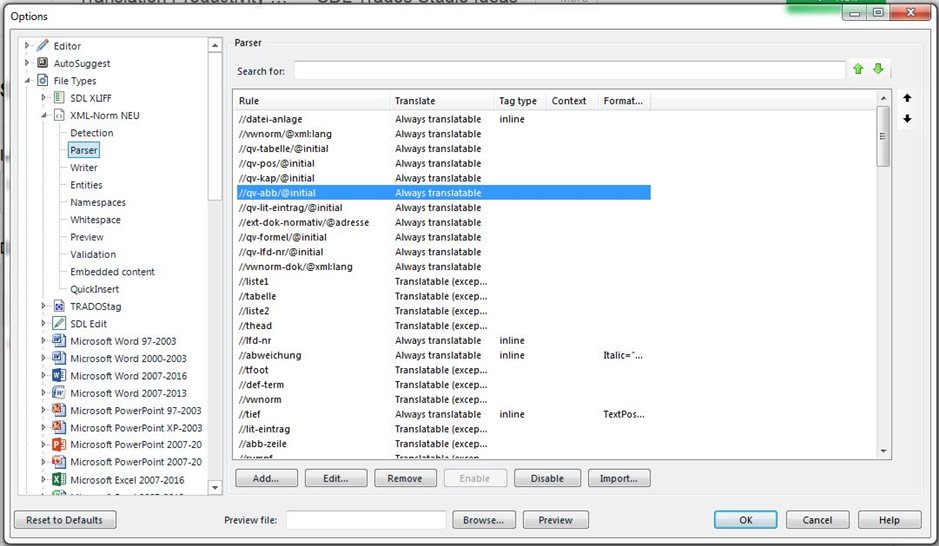At the moment, parser rules in newly created file types can only be prioritized and de-prioritized by clicking the arrow up/down buttons on the right-hand side of the Options window.
When editing file types with a lot of parser rules, sorting the rules takes a lot of time and clicks.
It would therefore be great if SDL could add a drag & drop functionality for sorting.
Regards,
Frank

 Translate
Translate