Hi,
would it be possible to add a custom field in ManTra above the "Upload Files" section to provide information to customers?
One of our customers is facing the following issue: ManTra users will upload MS Word Files with either Track Changes or the Track Changes option enabled to a standard Project Option with file type and workflow for MS Word files. The files will go to Recovery as TMS is unable to process these files. This results in additional effort to terminate the jobs, notify the user and ask them to delete the changes before re-creating the job.
We do have a separate Project Option to which customers should upload such files with Track Changes, but the users often overlook this as the description is barely visible:
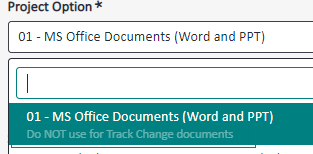
We therefore want to give them additional visual guidance in a more prominent place just above the "Upload Files" section to keep them from uploading files to the incorrect project option:
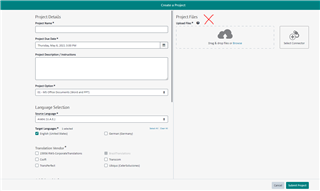
I am aware that we have the Additional Info section, but ideally an additional field could be made available in a more prominent area of the screen.
Thanks,
Jacqueline

 Translate
Translate