Many client reviewers can see whether or not a job they are reviewing contains fuzzy matches, as in the screenshots below:
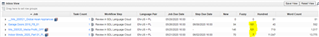
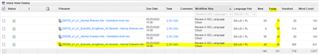
They would therefore expect to be able to see which segments were originally fuzzy matches when they open the files in the review interface.
However, this is not the case.
Client reviewers find this extremely frustrating, as it means they either have to download the files and open them in Studio to identify the fuzzy matches (if they have Studio) or do extensive TM searched to see if there is an associated fuzzy match in any of the TMs
Would it be possible to ensure the match percentage of (edited) fuzzy matches is displayed in the client review interface (in TMS, Mantra and Language Cloud)?
Example:
In the job highlighted in the screenshot above, segments 14 and 27 show a fuzzy match percentage when opened in Studio:


But in the client review interface they show as 0% matches
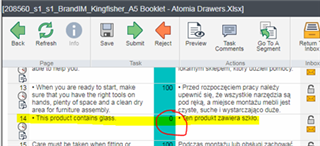
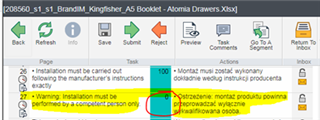

 Translate
Translate
Top Comments