Reading and understanding a project's History can be tricky when several steps are called the same way (i.e. "Translate" or "Review"). From the History only, there is no way to know which step exactly the task description relates to.
Therefore, it would be helpful to add the step number after the step name, in this description.
Snapshot of our workflow:
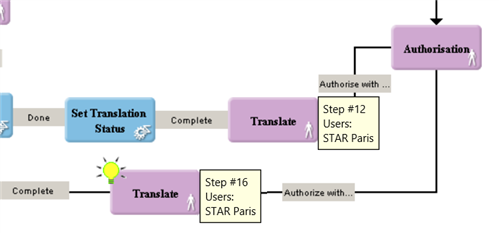
You can see we have several steps called "Translate" (step #12 and step #16).
Current issue:
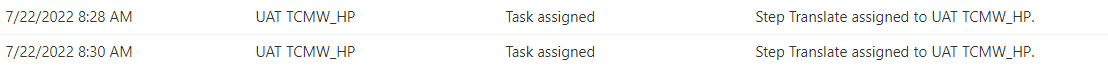
In this example, when looking at the history of the project, we do not know which "Step Translate" was changed at 8:28AM, nor if the 8:30 change was on the same step or on another.
Proposed correction:
7/22/2022 8:28AM UAT TCMW_HP Task assigned Step Translate (12) assigned to UAT TCMW_HP
7/22/2022 8:30AM UAT TCMW_HP Task assigned Step Translate (16) assigned to UAT TCMW_HP

 Translate
Translate