We are using Tridion Docs 15.2.
The "Where Used" in Organize Space can be very hard to use when a topic is reused across many maps and publications, which also have been translated into 30+ languages.
Most of the time, we are interested in the publications only, not necessarily which maps/bookmaps.
We are also not interested in seeing all the language versions of those maps.
An option to filter for the object types, languages (use working language as default) and maybe versions (to take up another idea here in the community) would shorten the list a lot.
The topic that caused me to write this idea is used in at least 4 different maps, which have been translated into ~30 languages, so I am scrolling through a list of at least 120 objects which in 25% each have the same name, to find the 3 publications I am interested in.
To only not find the publication I was looking for, because in OS the Where used is version-specific, which is not the case in Publication Manager/Browse Repository. (I would love to know how I can use the "where sued" on an earlier version in PM). 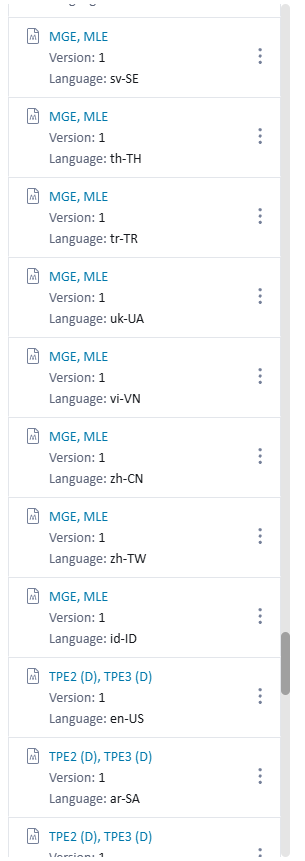
Let me know if you need more information :)

 Translate
Translate
Top Comments