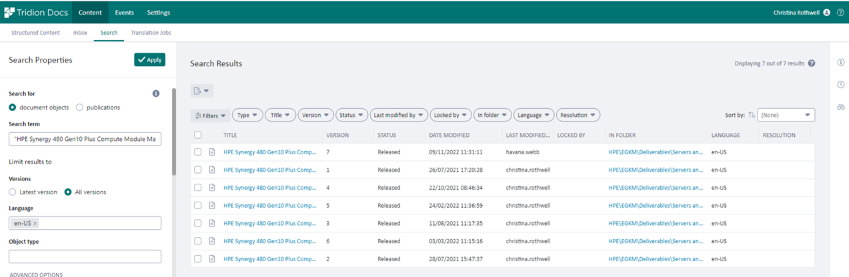Versions are not sequentially listed in search results when using the All versions option in Organize Space (see screen shot below). It would help customers to find an earlier version faster if the versions were listed sequentially.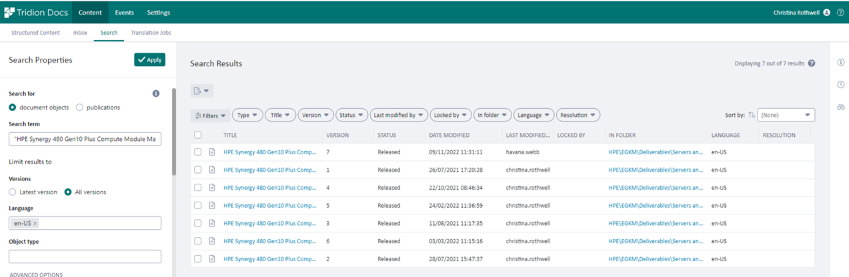
RWS Community
Thanks for your feedback. However, the search results are sorted based on a scoring system that ensures that topics with better matches to the query terms are presented at the top of the list. You can re-sort the list based on the version number by utilizing the 'Sort by' feature by selecting 'Version'.
Versions are not sequentially listed in search results when using the All versions option in Organize Space (see screen shot below). It would help customers to find an earlier version faster if the versions were listed sequentially.