Issue:
Workflow notifications from message center in top right corner of SDL Web UI are causing user experience issues.
Popup notifications from workflows processes keep appearing for designated group, if that is a large group these notifications annoy everyone
in that group.
Identified in below cases:
The placement of the notification is constantly blocking the Publish buttons in CMS UI when we shrink browser width in some cases.
These notifications are blocking buttons in Workflow activities window as well. You can see how notification highlighted in red blocking activity buttons.
Before:
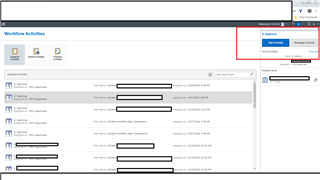
After:

Is there any possibility to introduce ability to turn off or mute notifications from workflows in user preferences?
Or
Can this be considered as enhancement request to suppress workflow notification with a bool from message center configuration?

 Translate
Translate