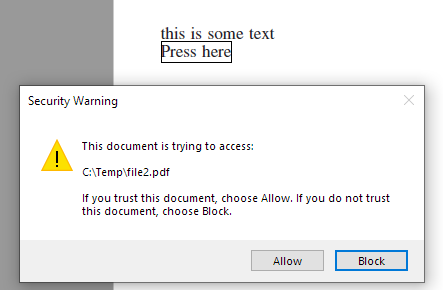XPP Version 9.2.2.0
I am trying to open another PDF and go to a specific page using PDF macros DEST and 2DEST. I looked through the documentation and it did state that another document can be opened using 2DEST.
Below is the coding that I am using
In the PDF where coding is added using DEST, I am using the following PDF xymacros:
<:pdfs;DEST;destination-information>destination information<:pdfe;DEST>
In the PDF where coding is added using 2DEST, I am using the following PDF xymacros:
<:pdfs;2DEST;destination-information;/File (pdfname.pdf)>Text text text<:pdfe;2DEST>
I have also done the following in the PDF Support Spec:
Action GoToR
(GoToR) Destination pdfname.pdf
I have also tried the following in the PDF Support Spec:
Action Launch
(Launch) Document or App pdfname.pdf
I create my 2 .ps files and I am getting the following error when I try to distill the files:
%%[ Error: undefined; OffendingCommand: pdfname.pdf. ]%%
Stack:
/GotoR
/Action
/UseOutlines
/PageMode
-mark-
Any help is much appreciated.


 Translate
Translate