Hello, I'm new here.
Where can I find the host to log into Language Weaver Edge?
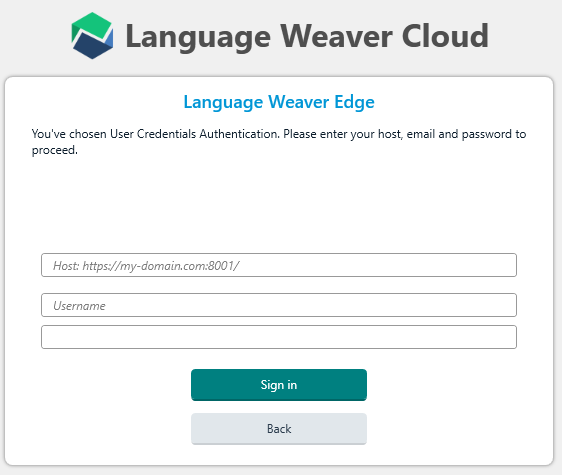
Generated Image Alt-Text
[edited by: RWS Community AI at 9:17 AM (GMT 0) on 14 Nov 2024]

Hello, I'm new here.
Where can I find the host to log into Language Weaver Edge?
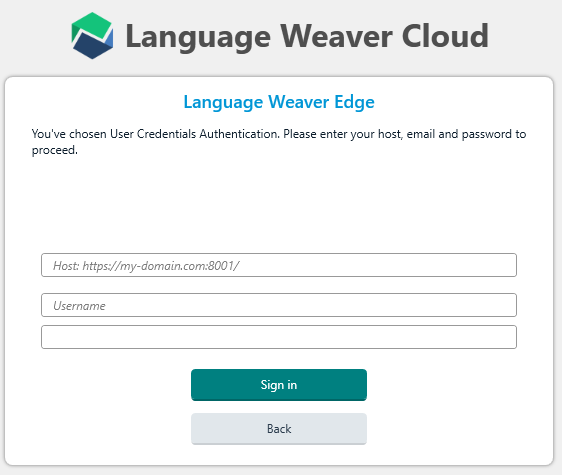

Hello Gestão de Ativos TI,
To get the public host from your Language Weaver Edge application, please follow these steps:
- Log in to Language Weaver Edge
- On the upper right corner, click on your user name
This will open a page from where you can copy the "API Base URL"
Can you kindly confirm what application version you are using? I am referring to the app in the screenshot you have shared above.
I hope this helps.
Kind regards,
Madalina

Hello Madalina,
My version:
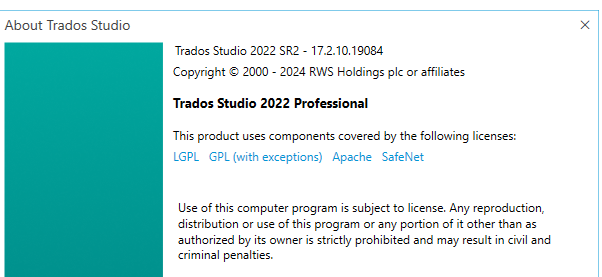
Clicking on my username does not open another page
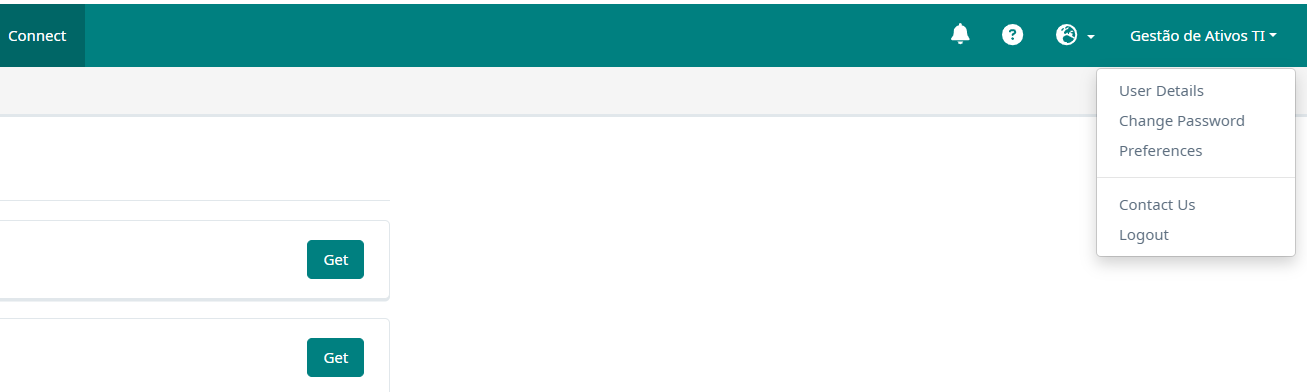
Best,

Wednesday, July 3, 2024
2:39 PM
Hello Gestão de Ativos TI,
Thank you for providing the screenshot. It shows that you are using Language Weaver (Cloud). Therefore, the Language Weaver Cloud option has to be selected after you choose Language Weaver Provider as your machine translation resource.
1. Create a project in Trados Studio.
2. In the Translation resources step, choose Language Weaver Provider.
3. Next, select Language Weaver Cloud.
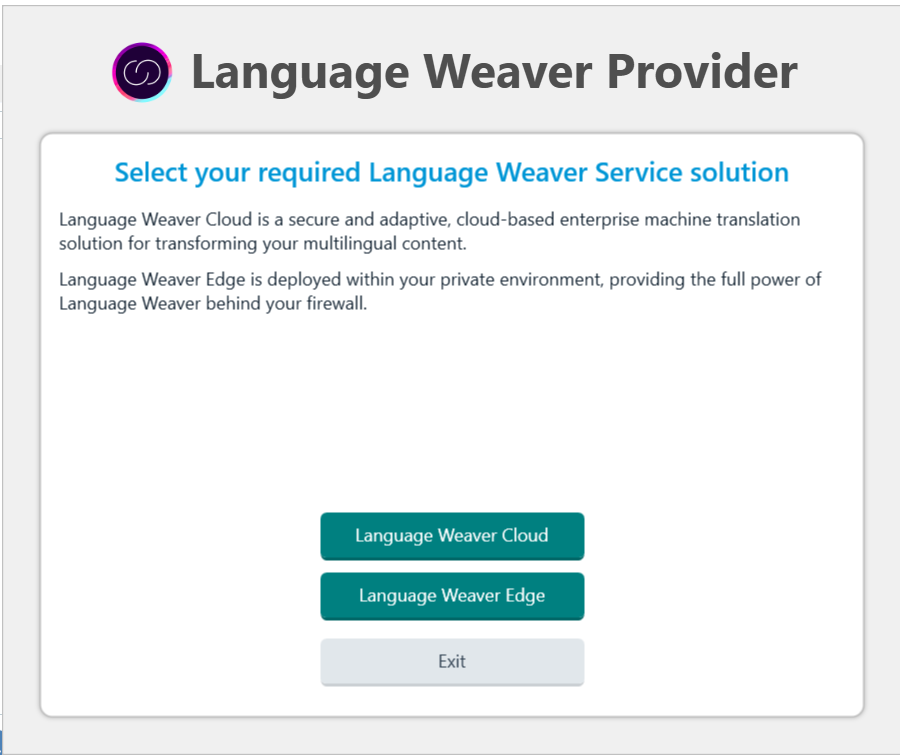
4. Leave the account region set to EU and log in with your Language Weaver user credentials (username/password) or your API credentials (client ID/client secret).
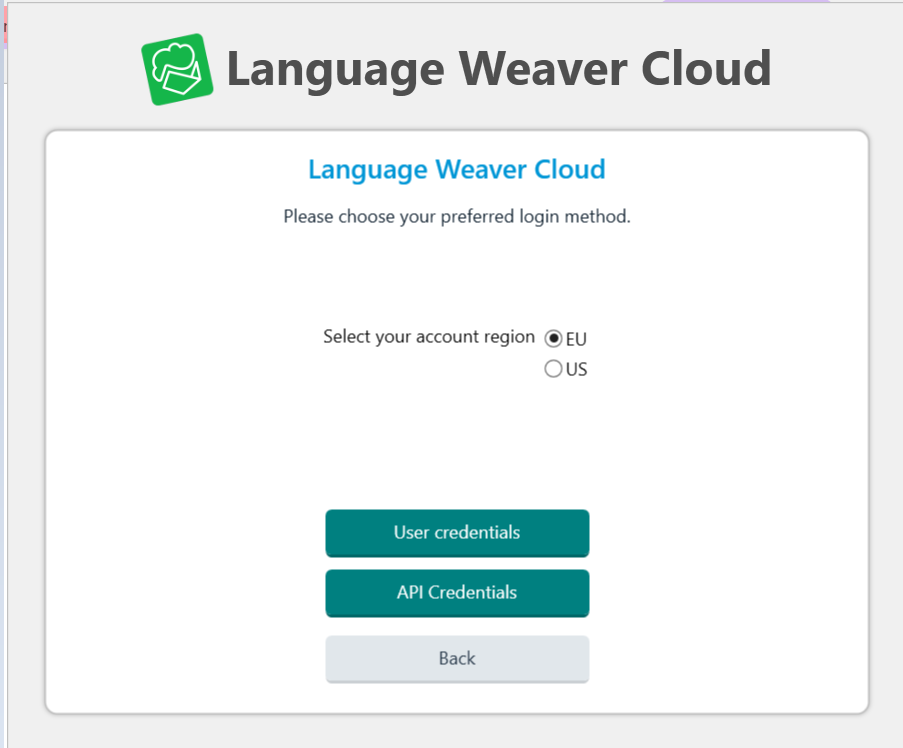
I hope this helps. Please let me know if you have any other questions.
Best regards,
Lenka
