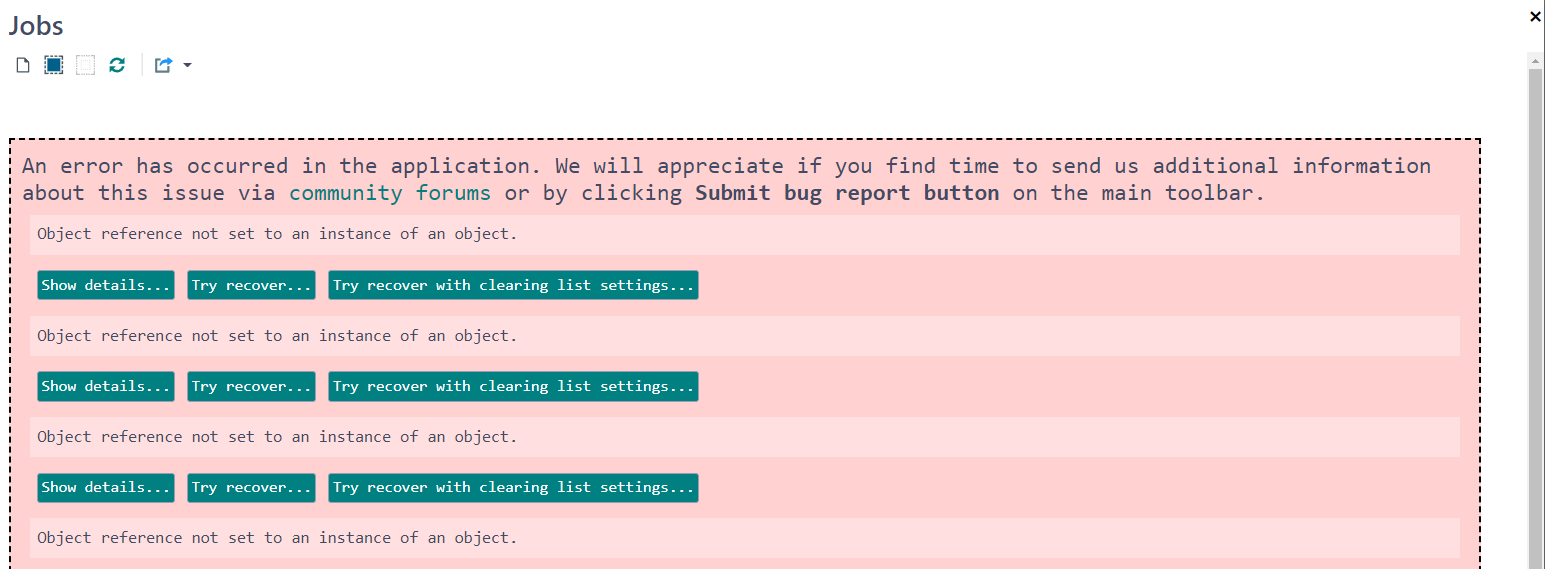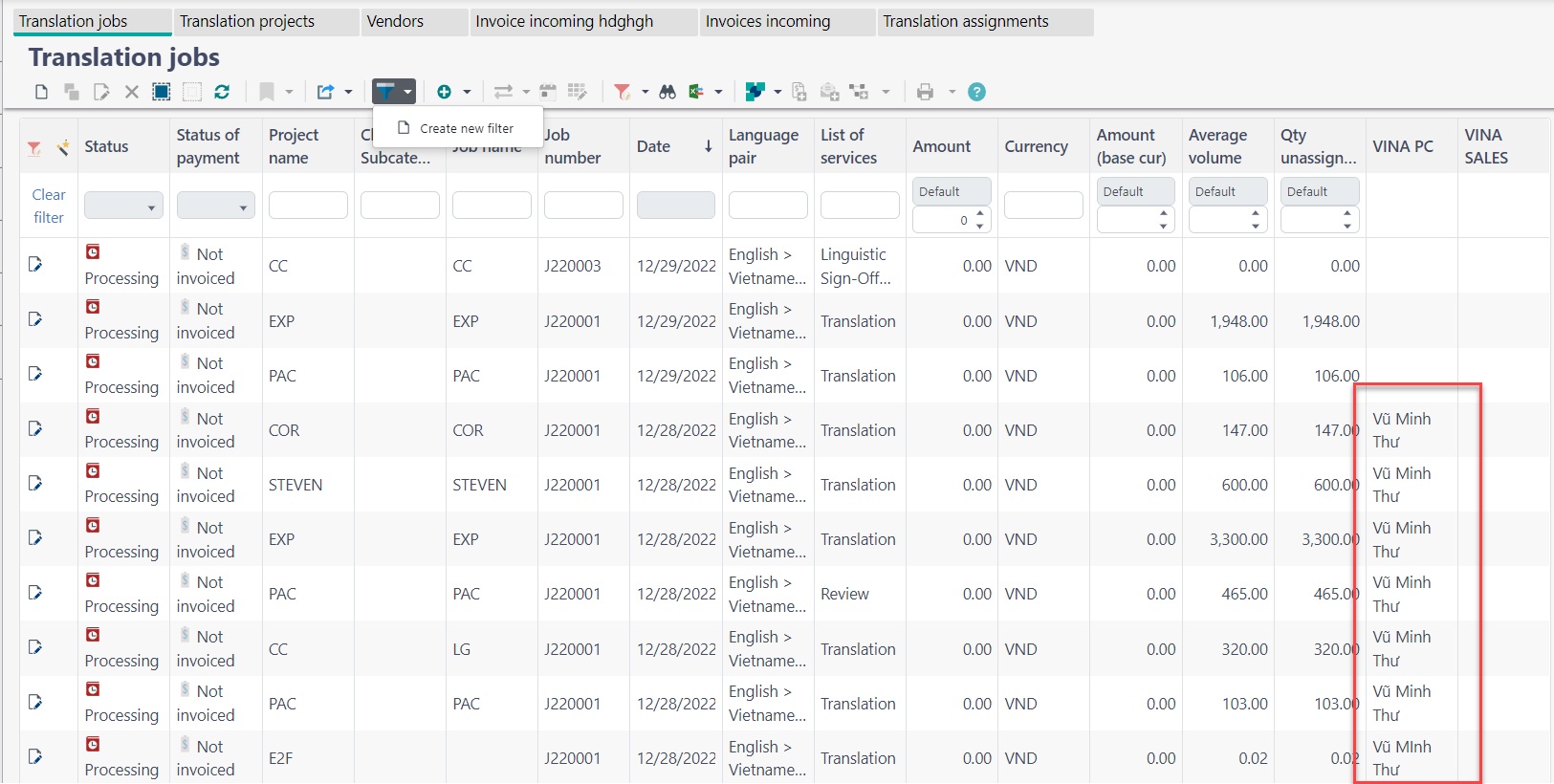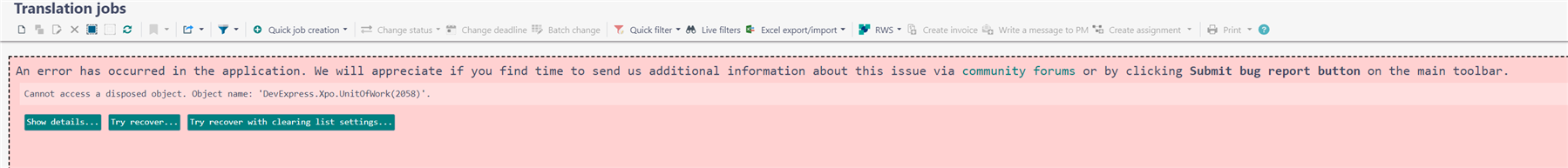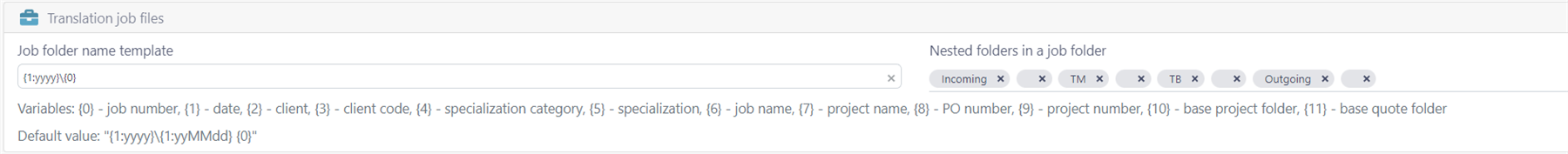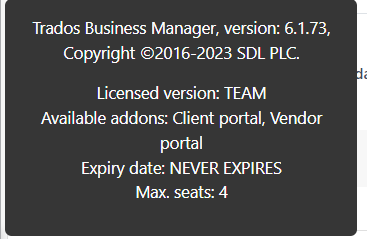Hi Eugene,
When the client submits a project or a job, notifications always show up on the PM accounts. However, when the job status is changed, and the translation is delivered to the client, and any other actions, the notifications on client account do not pop up or appear in the notification list.
Also, on project delivery, when the Apply button is clicked, sometimes the Project delivery window does not disappear and the notification tab shows nothing.
When creating a new client, in the "Add Contact" window, when I click on Department, a blank page is shown.
Other functions seem working well.
/resized-image/__size/1800x1200/__key/communityserver-discussions-components-files/567/pastedimage1672026113872v1.png
/resized-image/__size/1800x1200/__key/communityserver-discussions-components-files/567/pastedimage1672026387462v2.png


 Translate
Translate