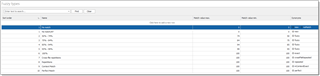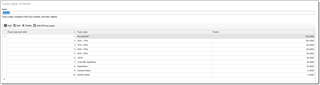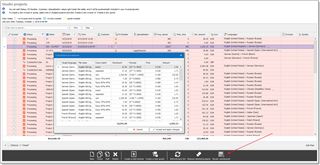Hello,
I don't know what I have messed up during the plugin setup, but the fuzzies are not taken into account during the calculation breakdown, even though they appear in the project's Analysis Report.
Moreover, when I try to edit directly in the breakdown window, no option is available to do so. Therefore, the Cancel and Apply and Save Changes buttons' only use is ironically to close the window.
Any advises and screenshots are welcome!
Many thanks.

 Translate
Translate