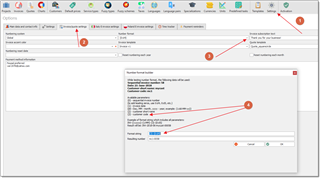When generating a quote the template shows the quote number but not the costumer code. I want my quotes to have the following format
0000-0000
0000 (customer code/ID)
0000 (sequential number of invoices for that customer)
For example, if they have customer code 250 and it's the 5th quote I am sending to them I want the quote number to read as:
0250-0005 on the quotation document (not just 0005)
Thank you in advance.

 Translate
Translate