Hi All,
We were trying to test BM and GS integration workflow.
Our steps were the following:
1. Created a project in GS (one file, eng-rus)
2. Then created a new project in BM from GS (By the way the GroupShare buttton becomes active only after checking a project).
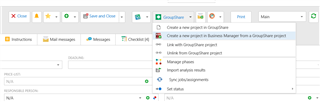
During this process we were getting random error:
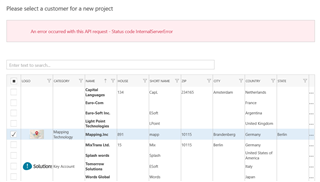
3. The project has been created. Empty. With no jobs, no tasks, no stattistics.
4. Then we tried to import analysys results, got the error:
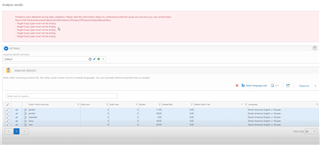
5. Tried to set the target fuzzy type manually with no succes. The changes were not saved.

6. After that we tried to sync jobs/assignements but got that random error again:
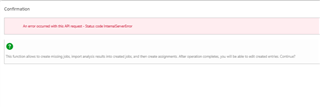
7. We didn't succed in importing any data from GS project to BM project.
So what are the right steps for this process?
Thanks,
Tatiana and Yuri

 Translate
Translate
