Hi Eugene!
Happy new year!
I just discovered that BaccS has become SDL Trados Business Manager.
So, I went ahead and I installed it afresh on top of the original BaccS 5 installation (I was not entirely sure how the licensing worked, so I wanted to prevent hassles)
However, the issue with the invalid culture identifier continues. When I click on Instructions, or I try to change a QuickReport the message appears
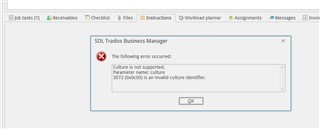
What is baffling is that the culture that SDLTBM gripes about is not the culture the PC is set to (as you can see in the screenshot below)
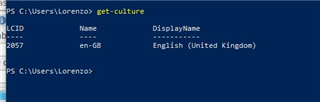
I’d appreciate any idea you might have
Lorenzo
Generated Image Alt-Text
[edited by: Trados AI at 5:28 AM (GMT 0) on 5 Mar 2024]


 Translate
Translate
