Hi Eugene!
I tried the Export/Import function from the Translation Jobs table and I realised that it does not work correctly if the Job Number changes.
In my particular case, I created a job with quite a complex job task structure.
That job was then put on hold. Since I did not want to see it constantly in the Translation Job List, I exported it to an excel file to keep it out of sight, but still have it handy.
Later that job was approved and I wanted to reimport it into TBM but the Job Tasks pane was totally empty.
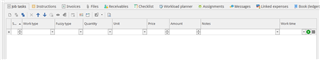
I then tried to export and import a few more times, and it seems to me that exporting and importing immediately works, but exporting, creating new job numbers and importing does not.
It’s not a function that I plan to use often but in this case it would have been really nice to have.
Since all the info was in the Excel file, I rebuilt the Job Task list by hand.
Cheers
Lorenzo
Generated Image Alt-Text
[edited by: Trados AI at 5:34 AM (GMT 0) on 5 Mar 2024]


 Translate
Translate
