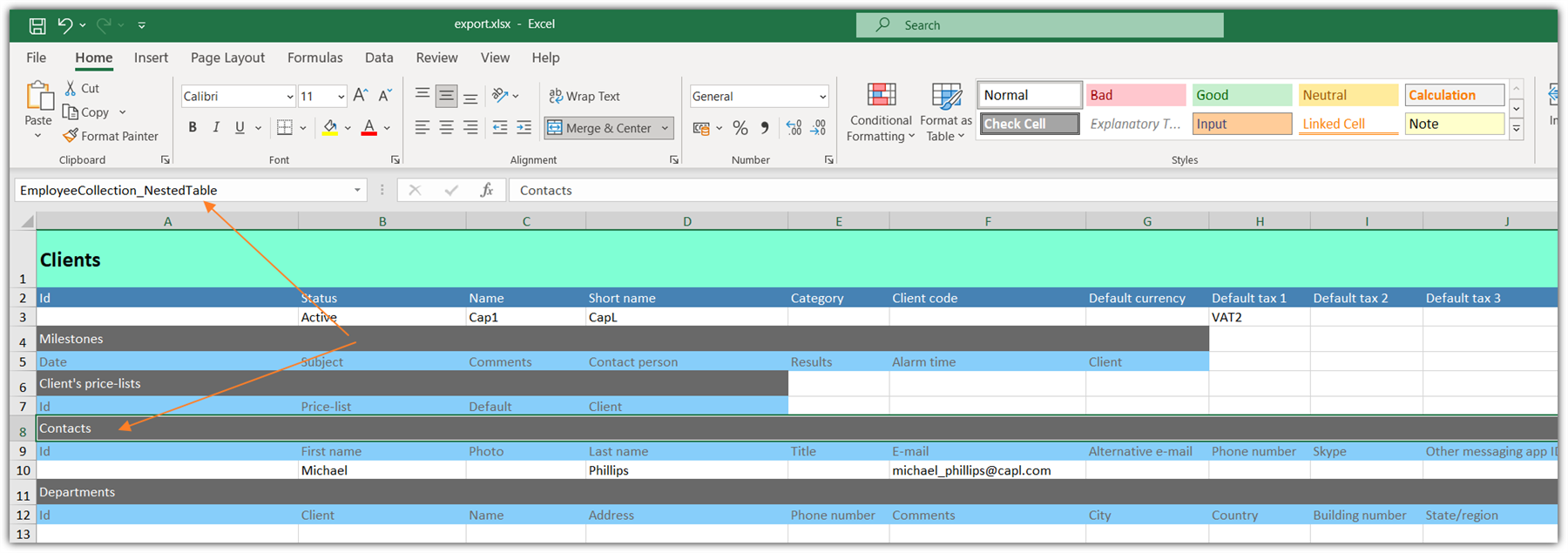I migrated customer data from an old customer management tool to TBM via an Ecxel list. The structure of the Excel list was exactly like the structure of a TBM export XLS file. The TBM import file was processed without error messages, and customers were added properly.
But the contacts were not assigned to the customers but were instead added as additional customers (with names, notes, phone numbers etc. all in wrong columns), it seems as if the import algorithm did not detect the beginning of a new section. After having deleted the wrong entries in TBM I have tried to import the contacts list separately. But again, all entries were imported, but appear empty in TBM. As customers and contacts are matched via the field "customer name" I double-checked that the spelling of the customer name is exactly the same, but still: all I get are empty entries.
What am I doing wrong? How can I import contacts so that they are correctly assigned to the customers?


 Translate
Translate