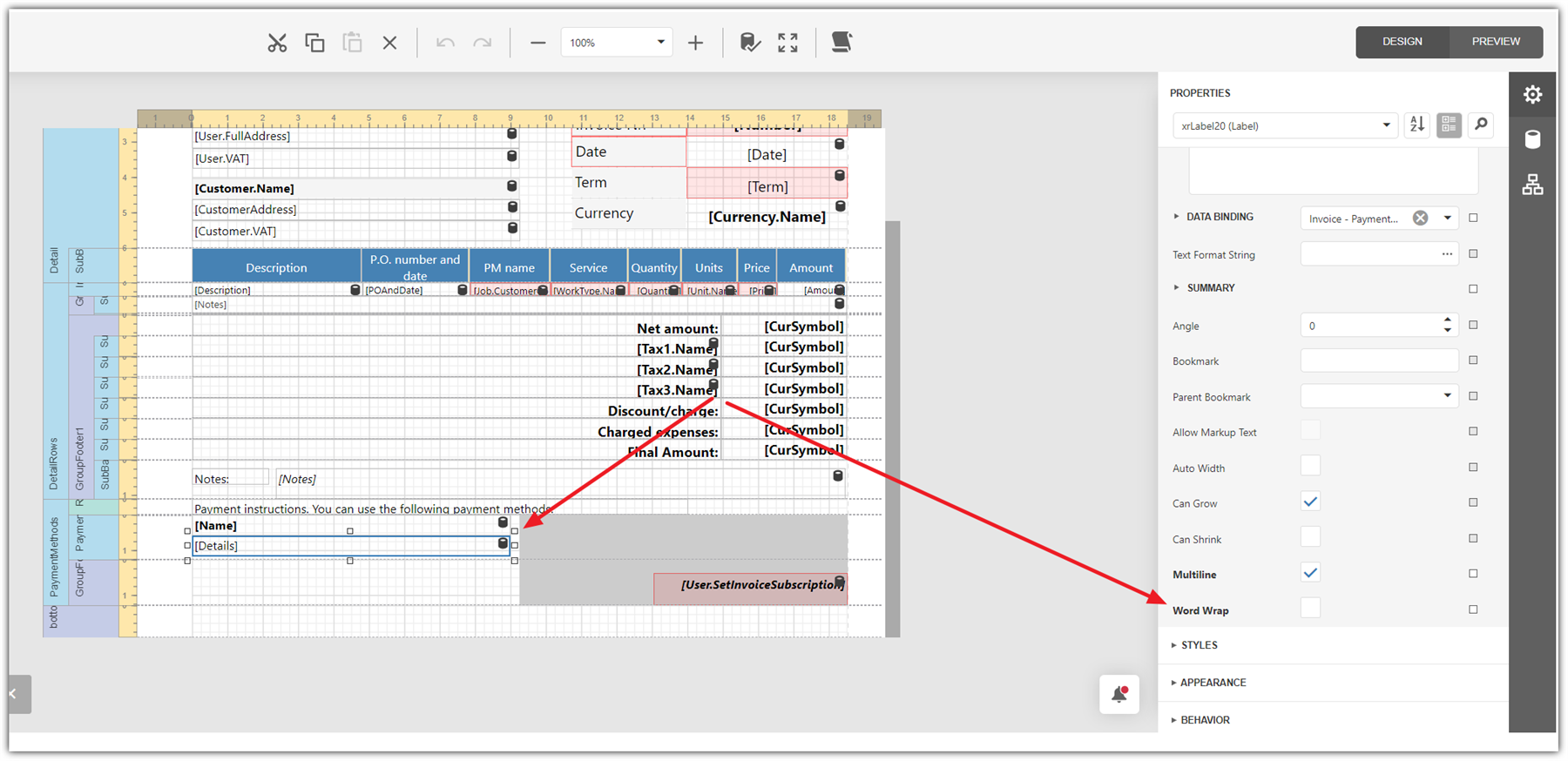Currently, the invoice template does not provide my address, it does not provide a space for the file name, and the payment instructions are not set up with text wrap, so my instructions are cut off. This makes for an embarrassing invoice. It would be better to have a detail for the overall description of job and another for each file/item within the job. Currently, there is no room for the file name. I often get assignments with multiple files, each with their own word count. The PM should be able to match the file to their word counts without having to guess.
I am currently working through the tutorials on database structure and customizing templates so I can send a professional invoice, but this should have been provided by default.


 Translate
Translate