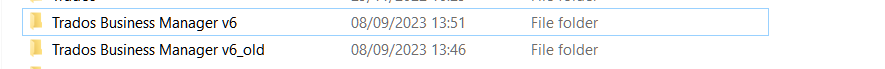Hello,
at least in the last couple of days I am having a problem with TBM which I cannot open anymore.
My TBM version is 6.1.66.
It freezes when I try to launch it: the initial image appears on screen but nothing happens with it.
I looked into my running computer processes and I found 6 processes (I launched TBM just once):

I have then tried to run a repair via Windows control panel but it didn't solve the issue.
I then uninstalled TBM, downloaded the installation file from my account and reinstalled it but the problem is still there. When I try to open TBM it shows just the initial launch image and then it freezes.
I need to issue some invoices: how can I fix it?
Davide
Generated Image Alt-Text
[edited by: RWS Community AI at 2:50 AM (GMT 0) on 15 Nov 2024]


 Translate
Translate