Hi, I use Baccs 5.0.4. I've been updating currency rates periodically and it does seem to update, but I see that the incorrect rates are being applied to my jobs and expenses.
For example: when I do to reference data, currency rates, it shows my regular rate updates. For euro to dollar, it shows 1.0703, and similar rates in recent updates.
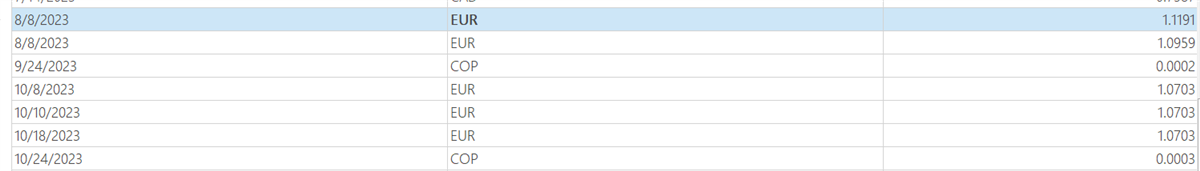
But beginning on October 4, I did one job worth 2,700 euros. But it shows it as the equivalent of 3,021.57 dollars, which is a rate of 1.1191. That's the rate from August 8, but I had more recent rates downloaded.
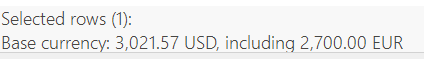
And I want to record an expense in Colombian pesos for 360,000 pesos. It shows it as USD 108.
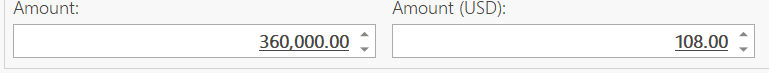
This problem is slightly different; you see above that the most recent downloaded rate was .0003, and this reflects that. But when I change the rate in the "currency rates" section, for past dates as well, to the actual rate (.00024), it still converts to USD 108. It should convert to USD 86.4, so it's a big difference.
Any idea about how to fix this? Thanks.
Generated Image Alt-Text
[edited by: Trados AI at 6:23 AM (GMT 0) on 5 Mar 2024]


 Translate
Translate



