Dear friends, this is BAD, please ... help me ...
With NO any apparent reason, my Business Manager ceased to work ... It was working perfectly fine untill, at a certain point, it get stucked and now even after restarting updating etc etc my system says that the "settings.bin" file is being in use by another process ... I think this is not possible. No any action has been taken while I was working on the business manager (no update, no upgrade; nothing!)
Hope we can find a solution ASAP!
Many thanks.
Pietro
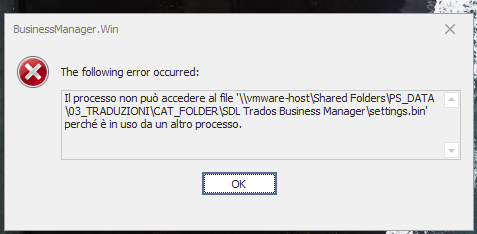
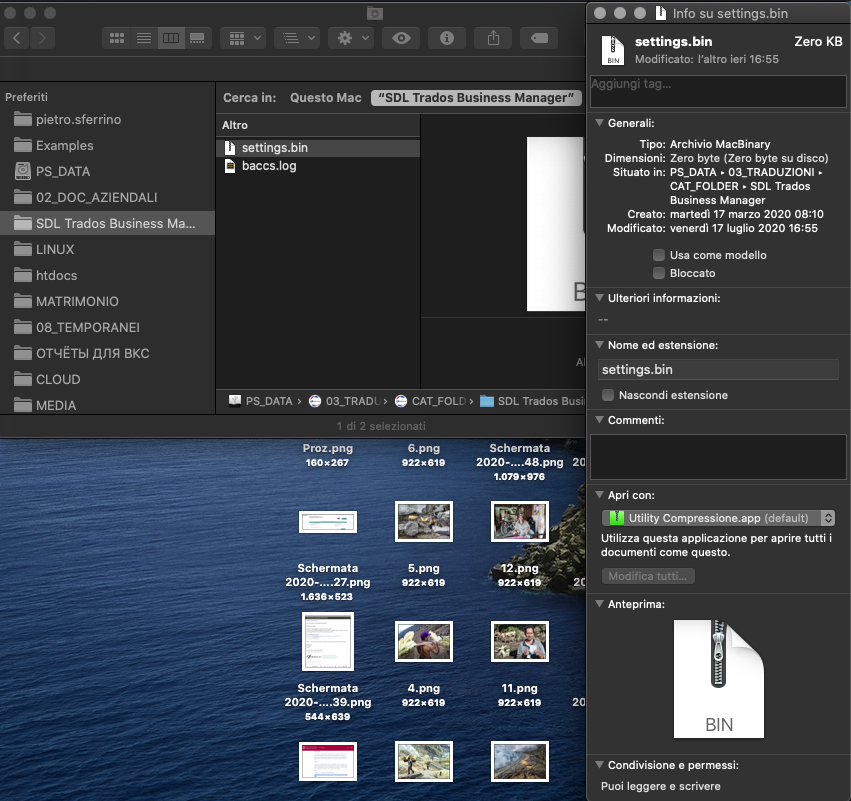
Generated Image Alt-Text
[edited by: Trados AI at 10:53 AM (GMT 0) on 4 Mar 2024]


 Translate
Translate