Questions:
1. Unable to connect to database. Where do I find the credentials for the connection to the database? Tried to use localhost with disable https to access TBM but it just renders lot's of connection error messages
2. We have a domain that we want to use for the TBM access. How can we connect the domain to the installation?


 Translate
Translate
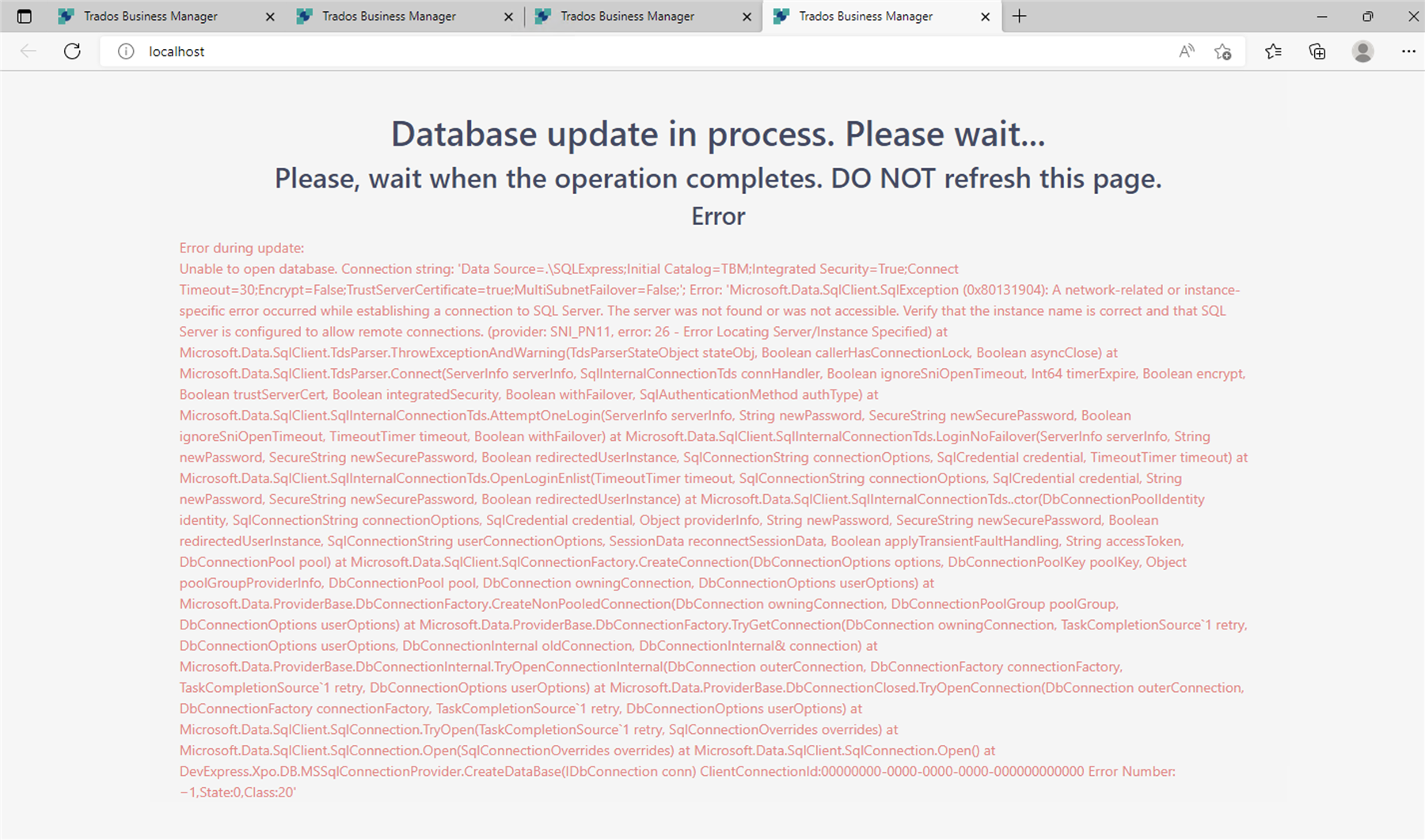 I've followed all instructions (to my best knowledge) and also ticked dbcreator rights for the user but am still getting the same error view when browsing localhost.
I've followed all instructions (to my best knowledge) and also ticked dbcreator rights for the user but am still getting the same error view when browsing localhost. 