Hello, I'm trying to prepare V5.3.44 in order to migrate to version 6.
1. I open Settings.
2. I click on the 'Files and folders' tab.
3. I look at the 'Migration to version 6!' section. Everything seems fine, so I click on 'Prepare migration to V6'. A box appears asking me to check that I have backed up my database, etc. I click on 'Yes' to continue.
4. A window appears stating "Base folder for storing files is not provided. Please specify value in the 'Default folder with work files' field." I click on OK.
5. I try entering different folders (e.g. a folder on my Desktop, in My documents, in my BaccS back-up folder, etc.), and the message in point 4 above always appears.
Any help would be much appreciated. Is there a 'correct' folder to specify?
Many thanks!
Martin
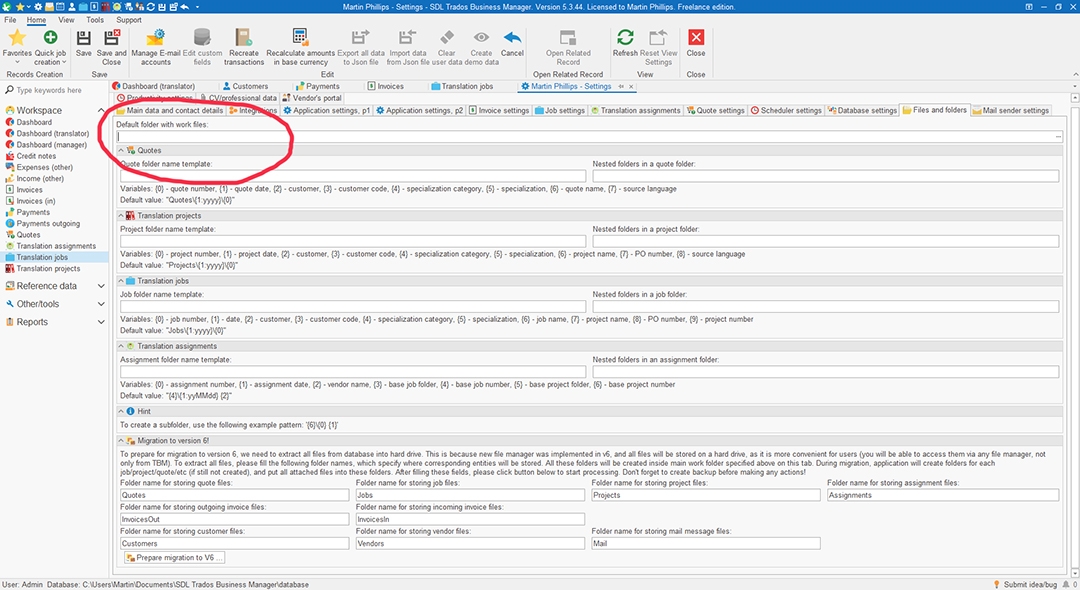
Generated Image Alt-Text
[edited by: Trados AI at 11:04 AM (GMT 0) on 4 Mar 2024]


 Translate
Translate
