I have been playing with the quoting process to see if I can put two options in one quote form, a standard delivery and a rush delivery. I currently have to add the rush delivery as a note. I would prefer to have two tables, with each table with a total for the standard and rush delivery.
I tried listing both options together as a starting point and received the following print out:
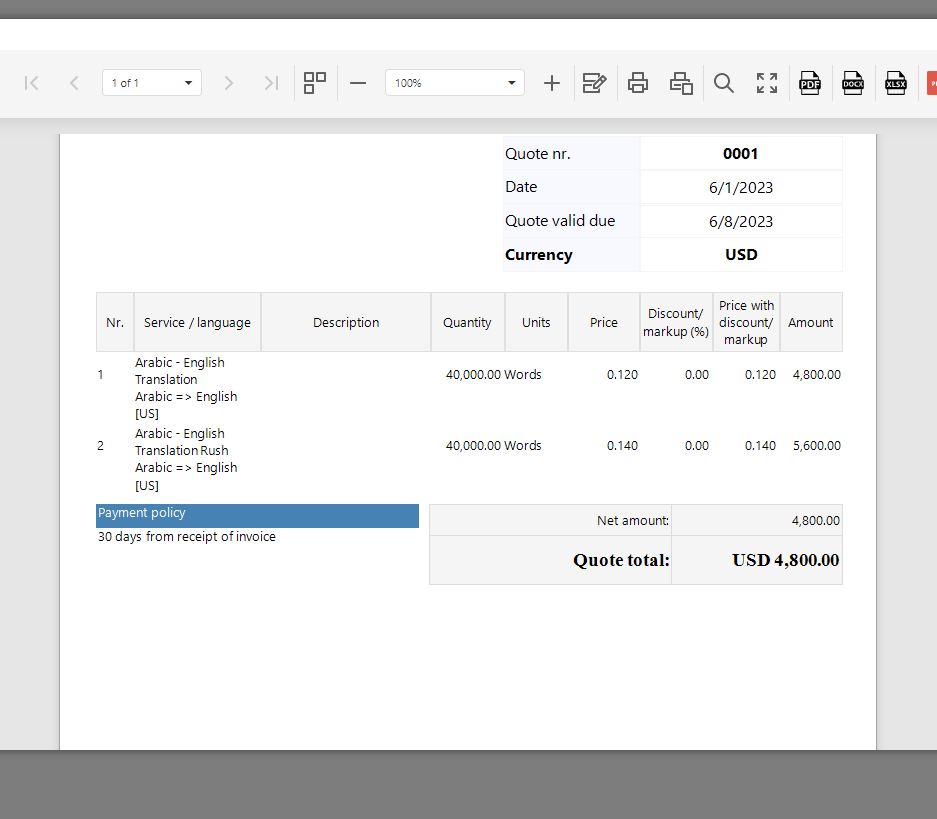
I don't know why the quote total was only USD 4,800 and not USD 10,400.
Generated Image Alt-Text
[edited by: Trados AI at 11:05 AM (GMT 0) on 4 Mar 2024]


 Translate
Translate
