How to: Install and License BaccS Lite
Description-
The BaccS Lite version (a mini TMS right inside Studio) allows you to create up to 15 invoices using predefined Invoices and also enables you to send quotes using a predefined Quote template.
Install-
Once you have downloaded the plugin, simply double click to start the BaccS Installation Wizard
You will see at this stage which version you are installing (BaccS Lite)
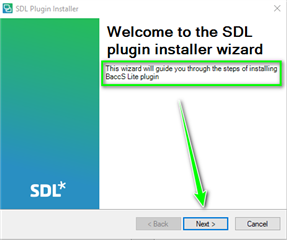
Please read the License Agreement before agreeing with the terms and conditions and then clicking Next>
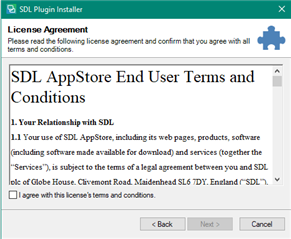
Now select SDL Studio 2019 and in Locations- All your domain machines
Please note: this application does not support Studio 2017 or earlier versions.
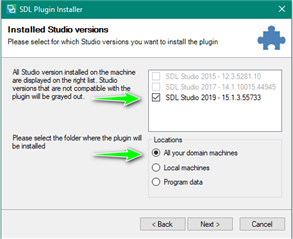
If you already have Studio running, you will be prompted to close the application before continuing.
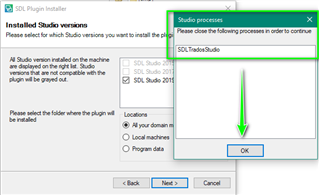
Once you restart Studio- you will see the BaacS Application

To activate your BaccS lite - Click Activation - Paste your activation code and Click Activate
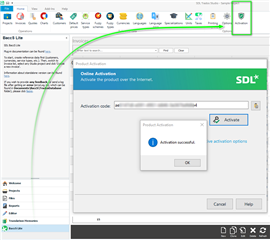

 Translate
Translate