We’re excited to introduce Smart Insights - a powerful new feature in Trados Copilot that enables users to access real-time, contextual project data using simple, natural language.
What is Smart Insights?
Smart Insights is a new Trados Copilot skill designed to help you quickly uncover key information about your translation projects - without navigating multiple screens or building complex reports.
Simply ask a question, and Smart Insights provides clear, concise answers, complete with easy-to-understand visual summaries. Example questions include:
- How many projects are due this week?
- Show me all active projects where the Translation task is assigned to a specific linguist.
- How many Customer Review tasks are overdue?
- How much did I spend with a specific vendor last year?
- Which translation tasks created over two weeks ago are still pending?
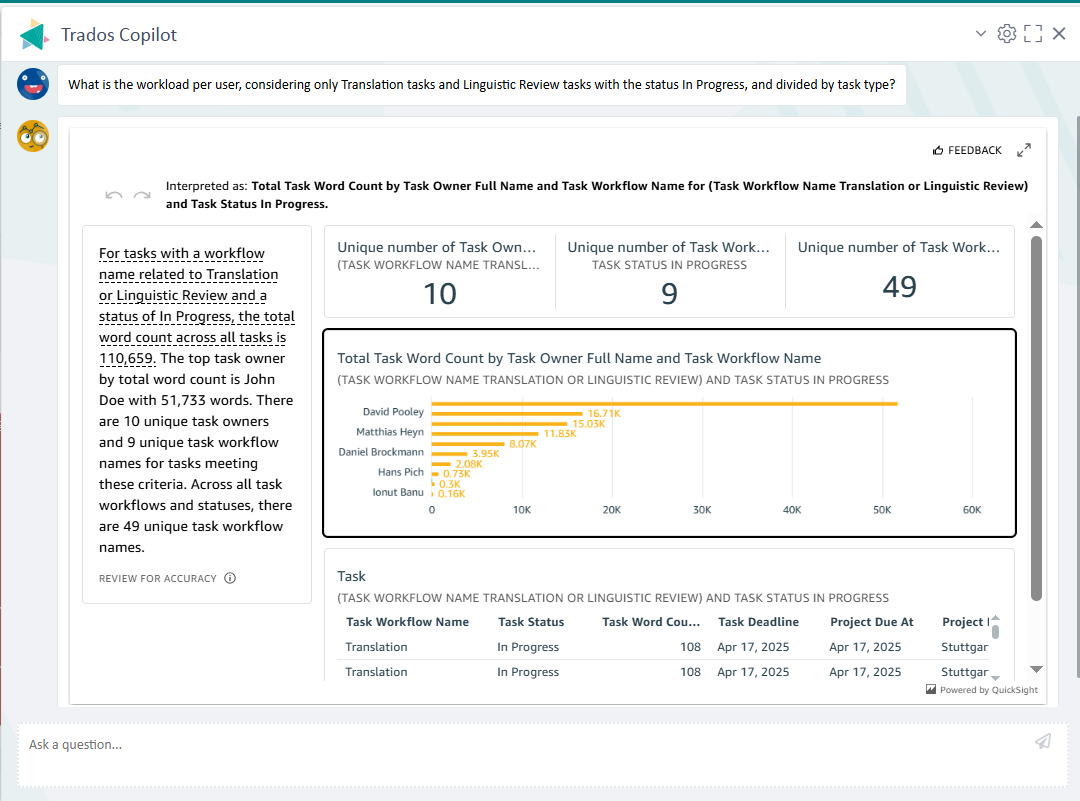
Designed for Project Managers (and more)
Project Managers often work in fast-paced, dynamic environments. Smart Insights reduces uncertainty by making critical data instantly accessible, so you can:
- Identify potential risks early
- Monitor performance in real time
- Take informed, corrective action - before issues escalate
While Project Managers are the primary audience, other users in Trados may also benefit. Access to Smart Insights is permission-based, allowing organizations to tailor usage according to user roles and responsibilities.
Please note: Smart Insights is not currently accessible through the Customer Portal.
Smart Insights vs. Custom Reports
Smart Insights complements your existing reporting tools in Trados:
- Use Custom Reports to build detailed, reusable dashboards.
- Use Smart Insights for fast, scenario-based questions and ad-hoc analysis.
Availability
Smart Insights is available now for Trados Enterprise customers as part of your existing subscription.
For Trados Team and Accelerate customers, Smart Insights will be available as a paid add-on from late-June. Following the launch, a free trial can be enabled on demand so you can explore the value of Smart Insights with no obligation.
See It in Action
Watch this short video to see Smart Insights in action:
Questions or Feedback?
To help you get started, we’ve created a library of sample questions you can ask using Smart Insights. Try them out - or create your own! Smart Insights is already a powerful tool, and we’re continuing to enhance it in future releases.
We’d love to hear your thoughts. Join the discussion below or share your feedback with your Trados representative.

 Translate
Translate
