We have just released the latest update to Trados Enterprise translation management capabilities, and we would like to share the new functionality that has been delivered.
New features and updates are automatically added to your account, so just login to Trados Enterprise, and they will be available immediately.
Open multiple files in Online Editor
(Applies to Trados Team, Accelerate and Enterprise)
We have now introduced the ability to open multiple files in the Online Editor. This is especially helpful for projects where many small files are included, enabling cross-file Find & Replace, auto-propagation, QA Checking and more. As you move through the file, the real-time Preview will load the respective file dynamically.
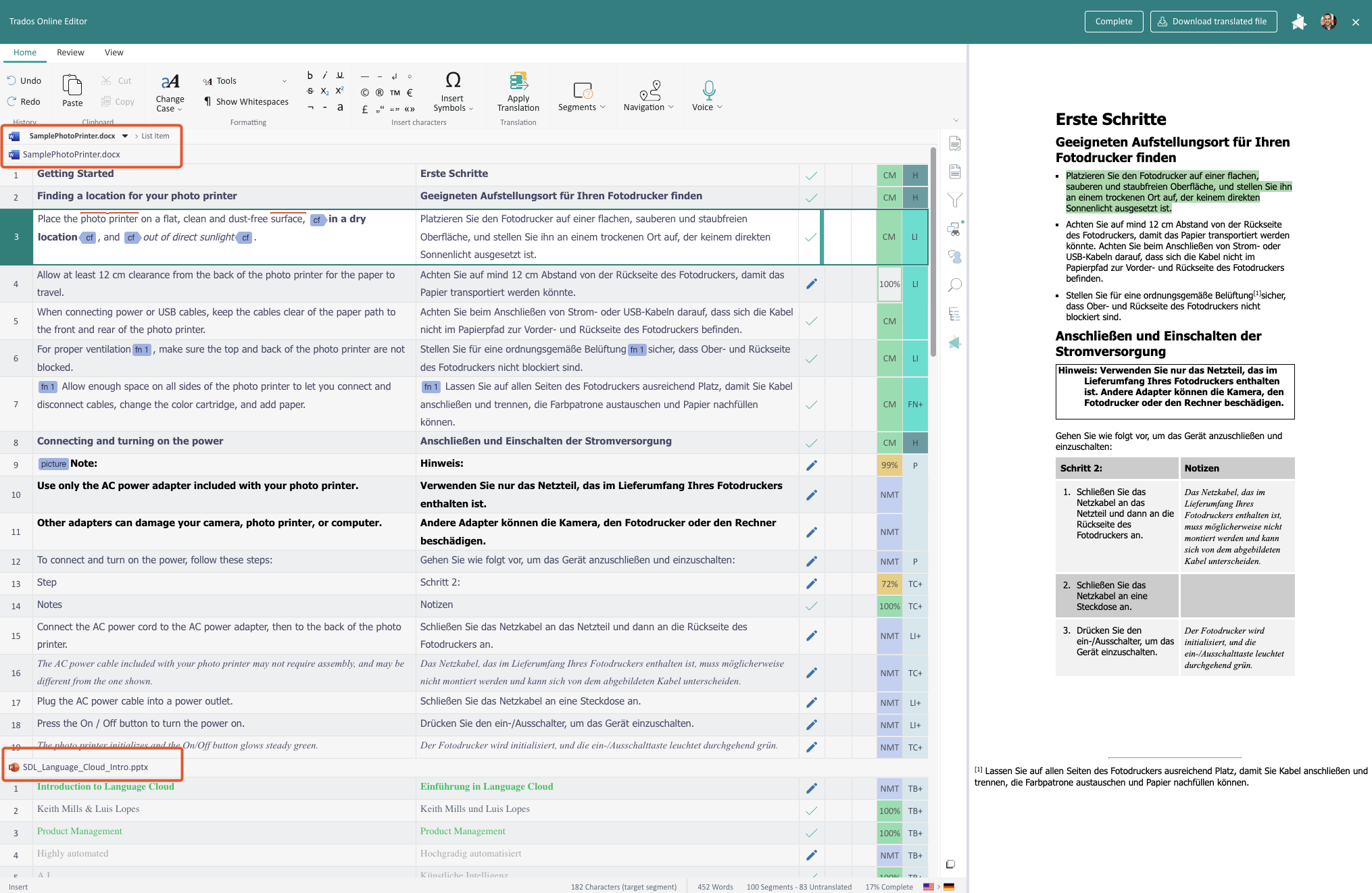
To use this feature, in Inbox or Project details –> Stages, select multiple files from the same project, for the same target language and task type, then click on Open in Online Editor.
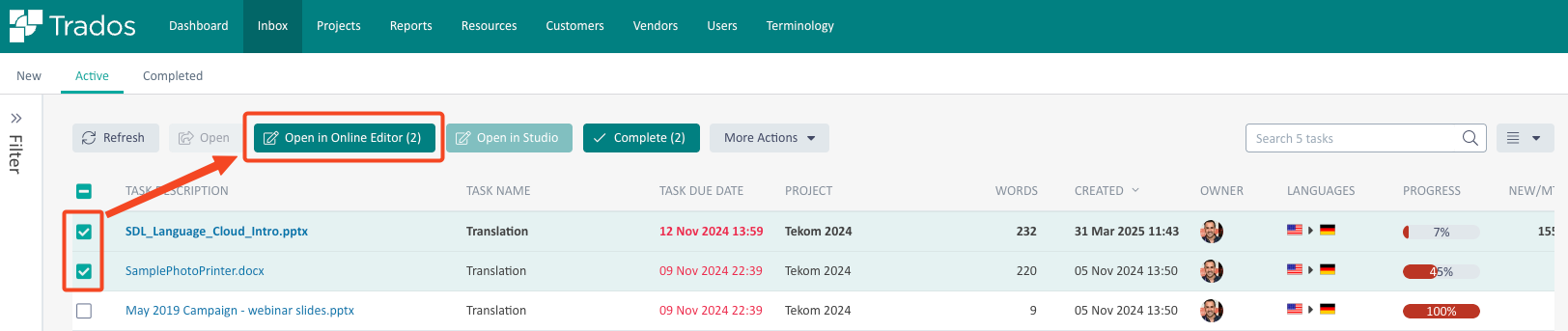
Note: Files will only be virtually merged, so you can open different combinations of files. There is a limit of 100 files and/or 10,000 segments.
Connected AI
(Applies to AI Essentials Add-On)
We have added the ability to configure LLM integrations from the Manage Account area, enabling you to connect your Azure models natively in Trados for use in Generative Translation and Smart Review.
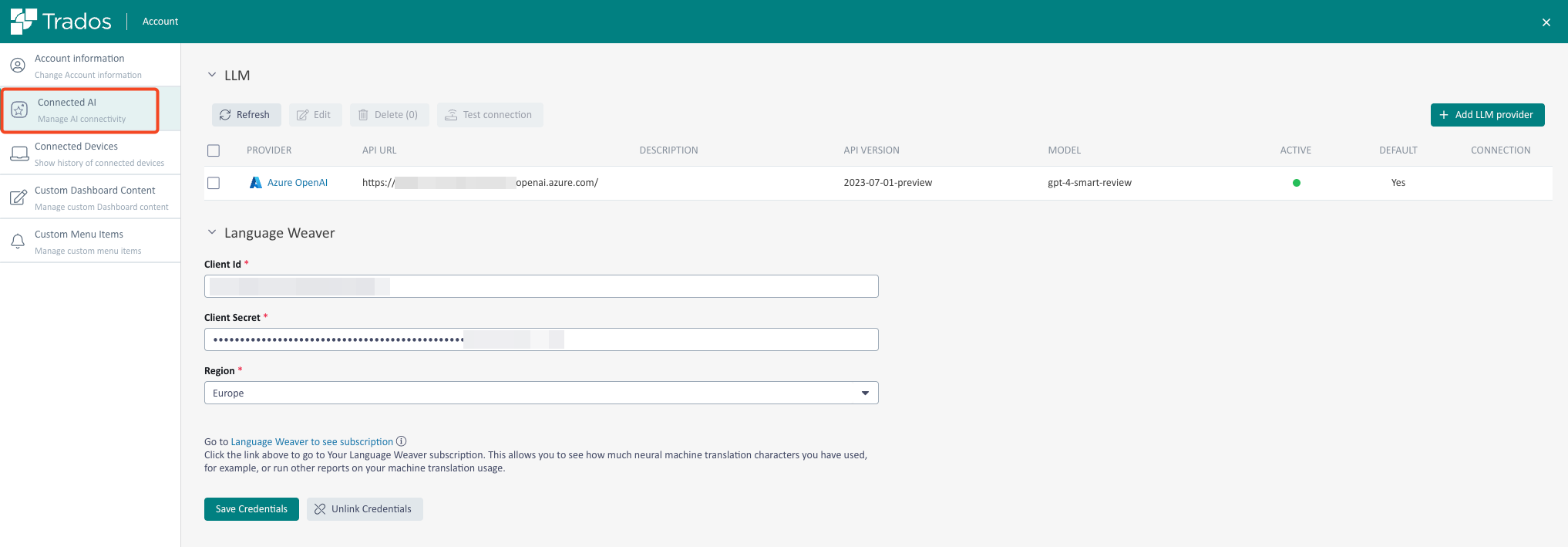
Once setup, in your Translation Engine configuration you can now select which LLM to use and if it’s to be used for Generative Translation and/or Smart Review, enabling flexibility.
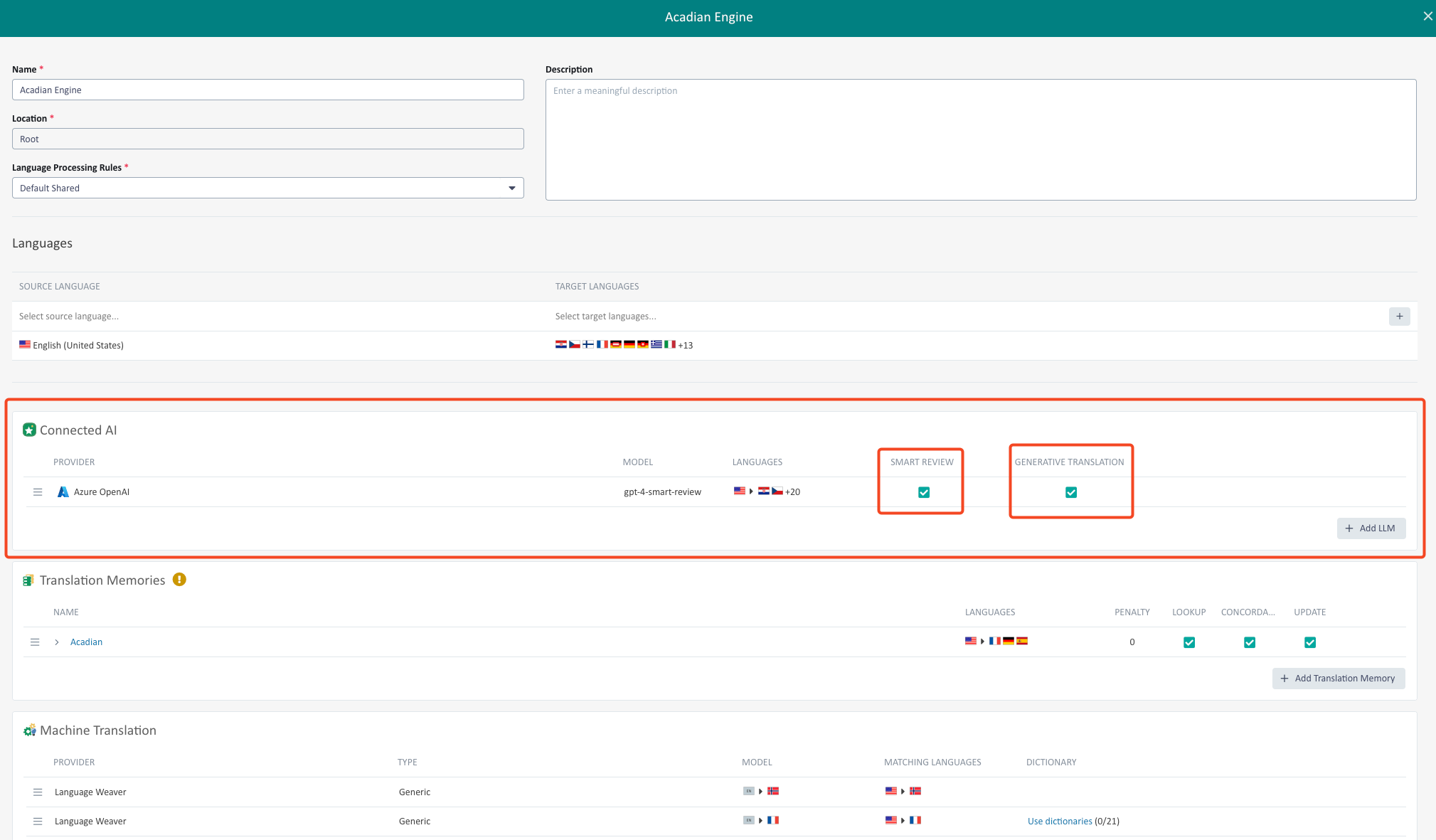
Note: Language Weaver connection details have also moved to the Connected AI view.
Ability to validate source file formats
(Applies to Trados Team, Accelerate and Enterprise)
We have now introduced the ability to validate native file formats, such as custom XML, RESX, DITA, DocBook, Author-IT, MadCap, ITS, AEM Sites XML, XHTML.
The validation will be performed using the XML verifier using resources linked in the XML header, or alternatively uploaded as a custom XML Schema or DTD file in the File type settings.
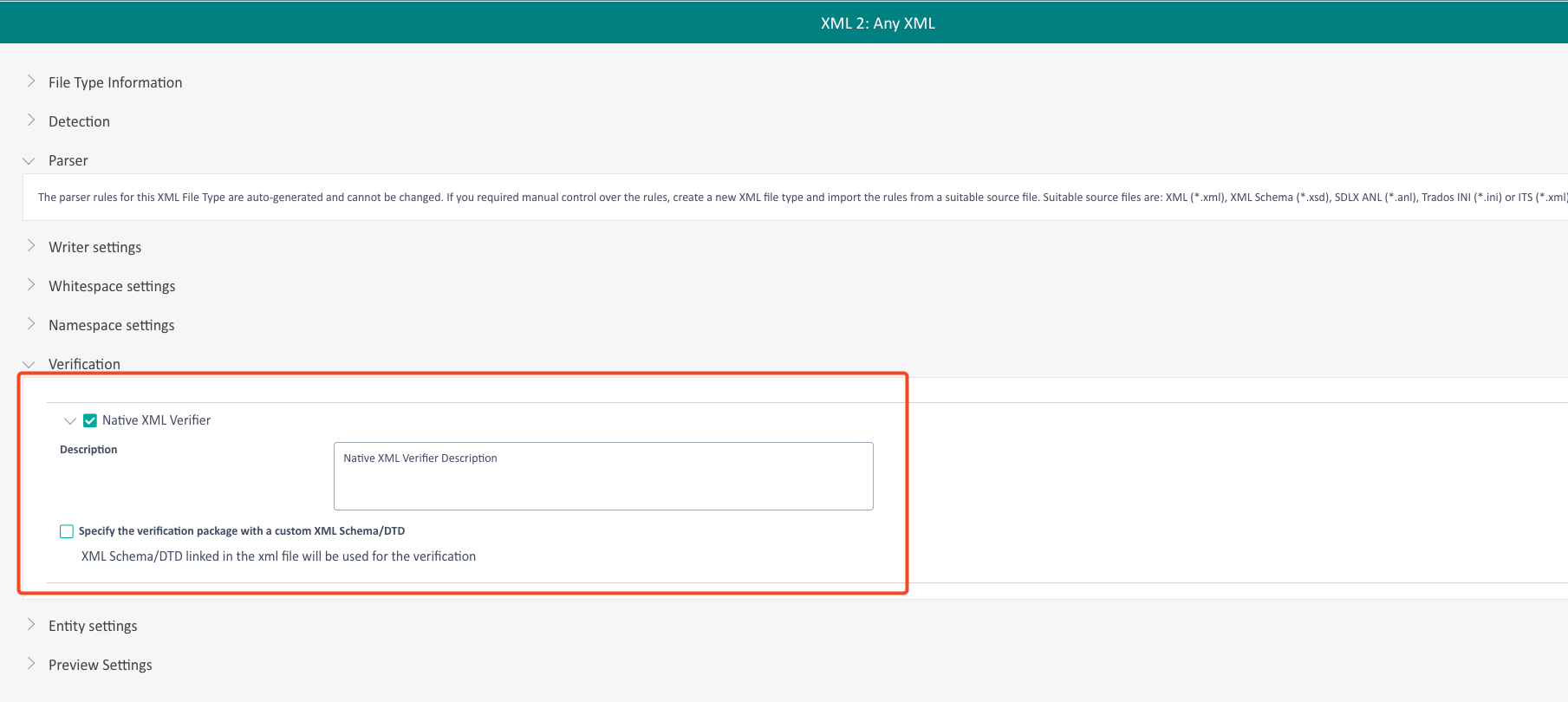
If enabled, this validation will be performed during the QA Check workflow task or by pressing Verify Document in Online Editor.
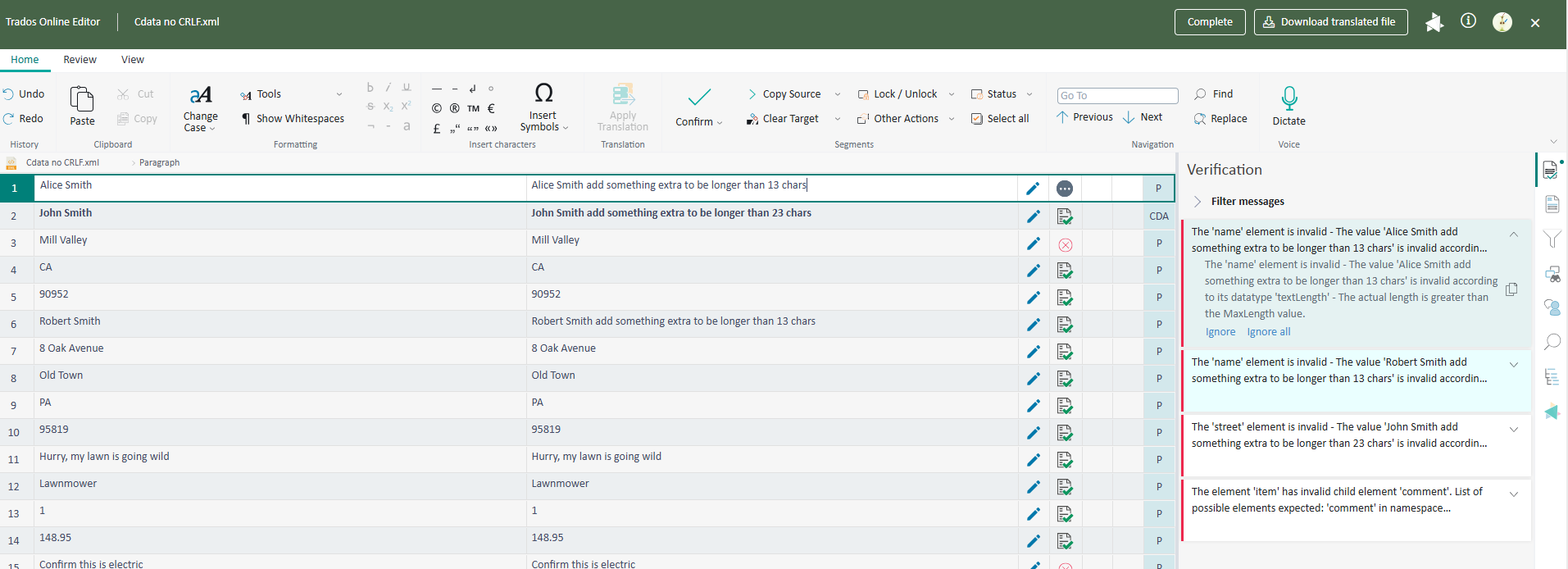
Retirement of Terminology sharing links
(Applies to Trados Terminology, Team, Accelerate and Enterprise)
As previously announced, Terminology sharing links have now been retired in favor of the more modern and capable permission model.
We recommend inviting collaborators to your tenant, granting group membership including permissions to various locations.
More details can be found in the Documentation.
API updates
- We've introduced the concept of Batched Webhooks.
- We've updated the models for Import Translation Memory, Export Translation Memory and Get Translation Memory Import History.
- As part of this, the existing status field is now marked as deprecated in the response model of Import Translation Memory and Export Translation Memory.
- Additionally, the fields importAsPlainText and triggerRecomputeStatistics are marked as deprecated in the request model of Import Translation Memory and in the response model of Get Translation Memory Import History, alongside the traceId field. Their decommissioning is scheduled for a minimum of six months from now.
Check the What’s New page for more details.
Additional changes
- The Online Editor is now fully accessible, this can be enabled by using the shortcut CTRL + SHIFT + F6
- We resolved an issue with the Translation Memory hard filter for TU confirmation level not working correctly
- Various bug fixes and UX enhancements
We hope this post was informative, and we look forward to continuing to provide you with updates to the product.
Trados Product Management

 Translate
Translate

Top Comments