We have just released the latest update to Trados Enterprise translation management capabilities, and we would like to share the new functionality that has been delivered.
New features and updates are automatically added to your account, so just login to Trados, and they will be available immediately.
Subtitle translation with live video preview
(Applies to Trados Team, Accelerate and Enterprise)
With this release, we are introducing the ability to preview live video in the Online Editor when localizing a subtitle file such as *.srt, *.vtt, *.sbv, *.sub and *.ttml.
The supported media formats are: *.mp3, *.mp4, *.mpeg, *.mpga, *.m4a, *.wav, *.webm, *.flac, *.ogg, *.mov and *.m4v.
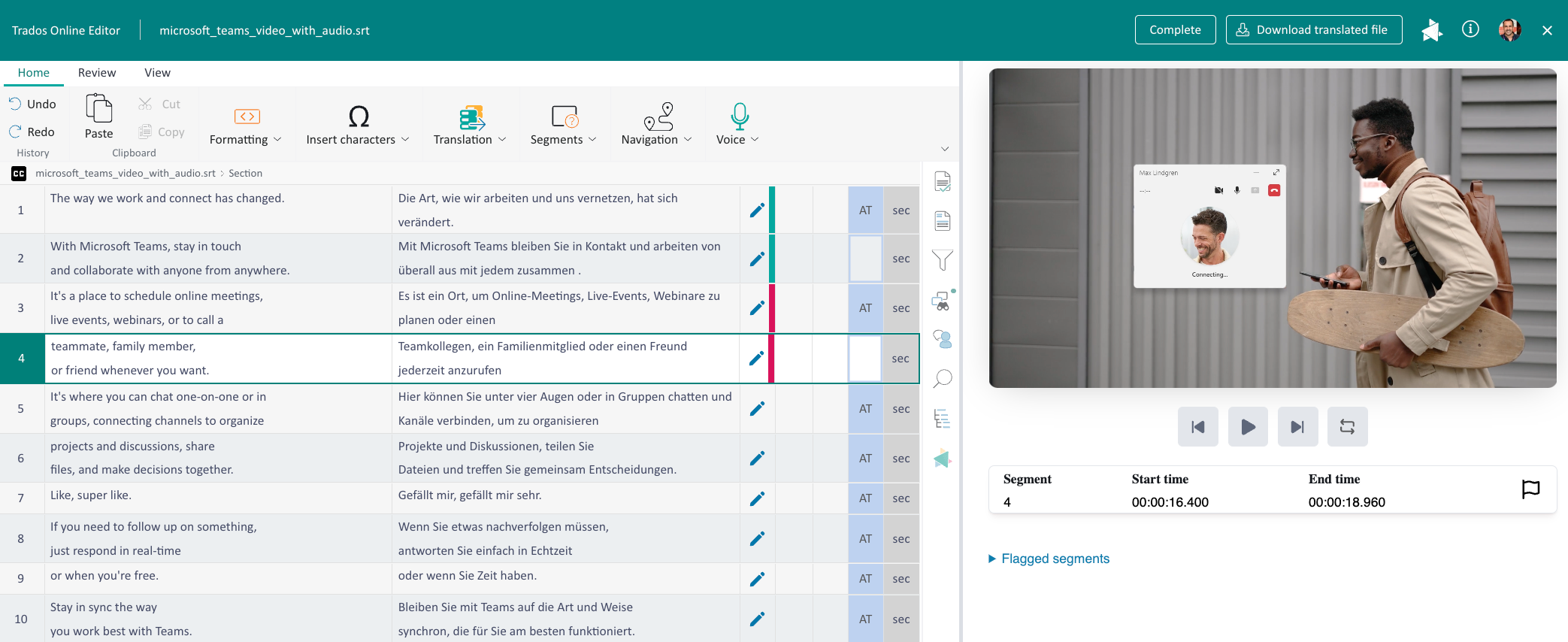
To enable this new functionality, the following steps are required:
1. Install the Subtitle Video Preview Addon from the AppStore.
2. When creating a new project and uploading a subtitle file, you will see the ability to upload and link a video file.
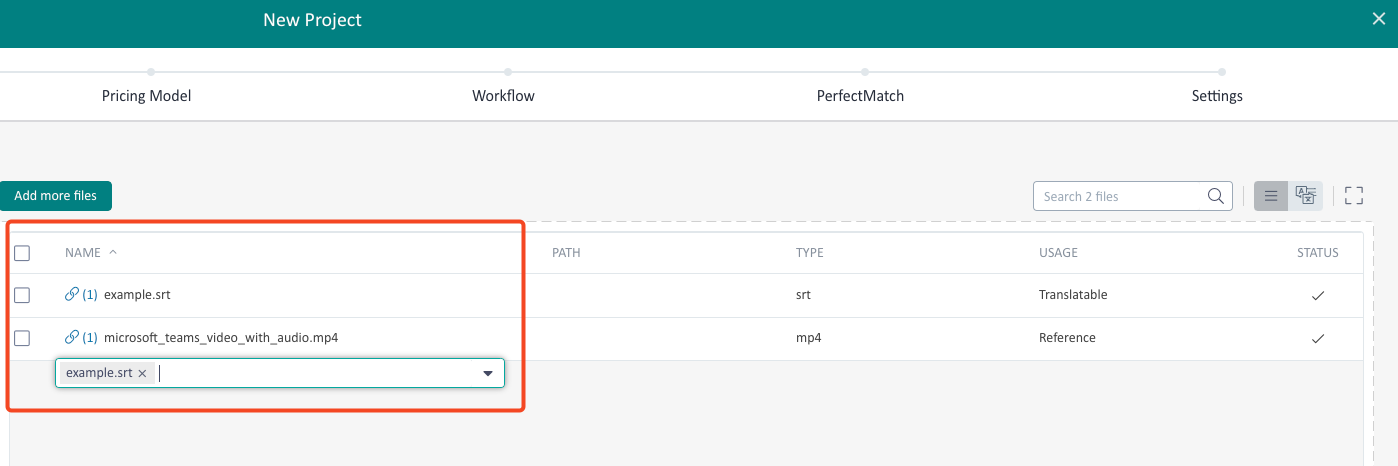
Automated PerfectMatch
(Applies to Trados Team, Accelerate and Enterprise)
In addition to the previously released PerfectMatch feature, we are introducing extensive automation options enabling the use of PerfectMatch for Connector and Customer Portal initiated projects.
With PerfectMatch automation enabled in Project Templates, the system will find and match predecessor files automatically without user interaction.
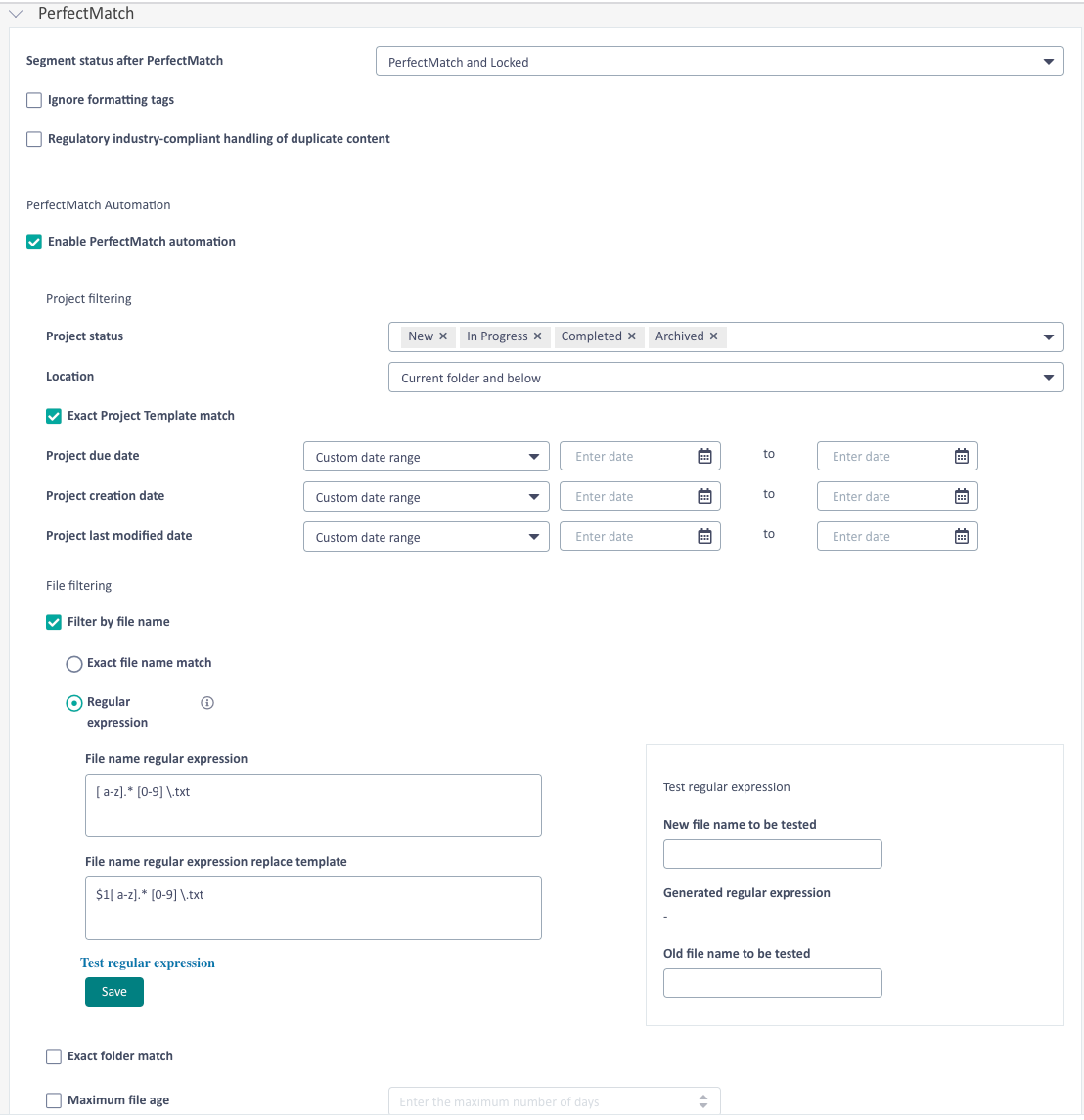
For filename matching, you can use RegEx with the option to test your Regex expressions directly in the user interface.
Adjacent Languages
(Applies to Trados Team, Accelerate and Enterprise)
You can now leverage adjacent languages in projects, such as leveraging French-France translations for French-Canadian translation and vice-versa.
When configuring a Translation Engine, you can now specify an adjacent language, including a penalty.
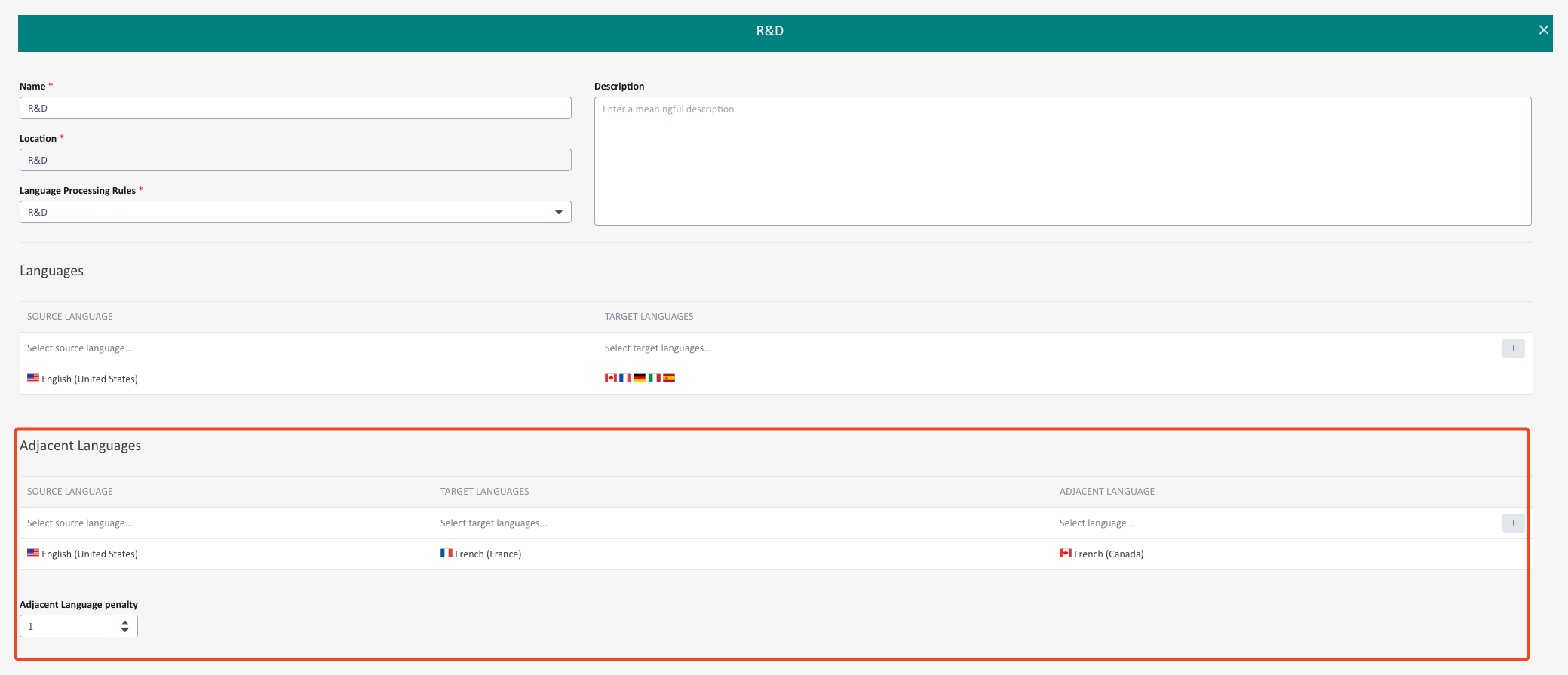
Note: By leveraging the flexibility of the Workflow Editor, you can now build workflows that progress in one language, while the other is held until the initial language has completed. For more details, please reach out to your regular account contact at RWS.
Vendor Report
(Applies to Trados Accelerate and Enterprise)
Vendors now have the ability to download a report of their orders in *.csv format for further use and invoicing. To do so, select one or more orders from the list and click the Export button.
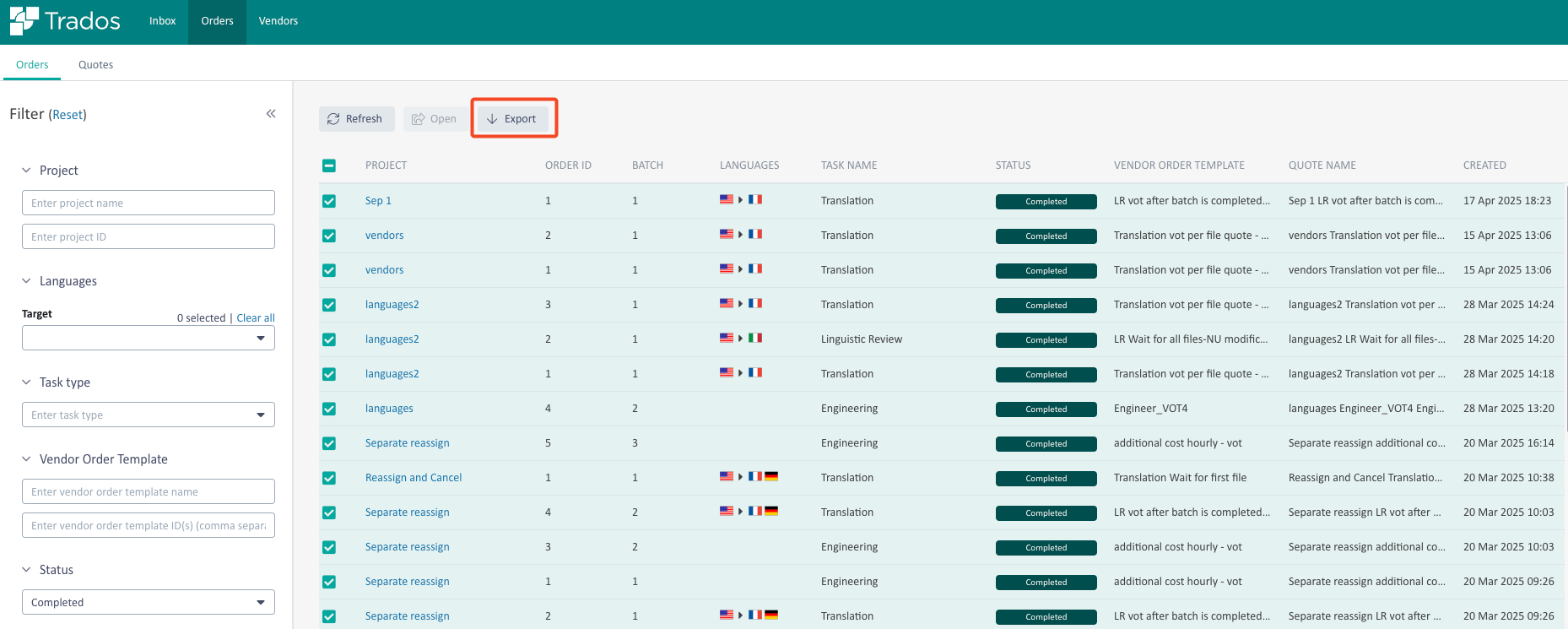
The report includes an extensive collection of data points including the customer name, project details, languages, order template, service type, cost breakdown and the key dates relating to each vendor order.
Online Editor enhancements
(Applies to Trados Team, Accelerate and Enterprise)
- Improved support for large documents
- Enhanced filters for repeated and propagated segments and multi-document scenarios
- Includes new filters for repeated segments, displaying the first instance of repetitions, updating filtering UI for multiple documents, and improving document filters in multi-document scenarios.
- Improved caret navigation around tags
- Used placeables are now shown as expected in smart actions
- Tooltips on language flags show full language name and improve visual clarity
- Improved information about lookup proposal - difference between source segment and matched TU
- Term details include termbase name in lookup panel
- Enhanced tag representation for Right-to-Left languages
- Improved accessibility of the Editor, including support for Apple VoiceOver
- Better navigation aids: navigation breadcrumbs for smaller screens and limiting document name widths in dropdowns
- Improved "GoTo" functionality
- Consistent and efficient ordering of revisions, comments, and TQA items
Custom Reporting Updates
(Applies to Trados Accelerate and Enterprise)
Restricted folder for custom dashboards
We are introducing an additional level of visibility for custom dashboards so customers can control at a more granular level which dashboards are available to users. After publishing a dashboard and moving it to a shared folder, report authors now have the choice to move the dashboard to a "General" or "Restricted" folder within their account.
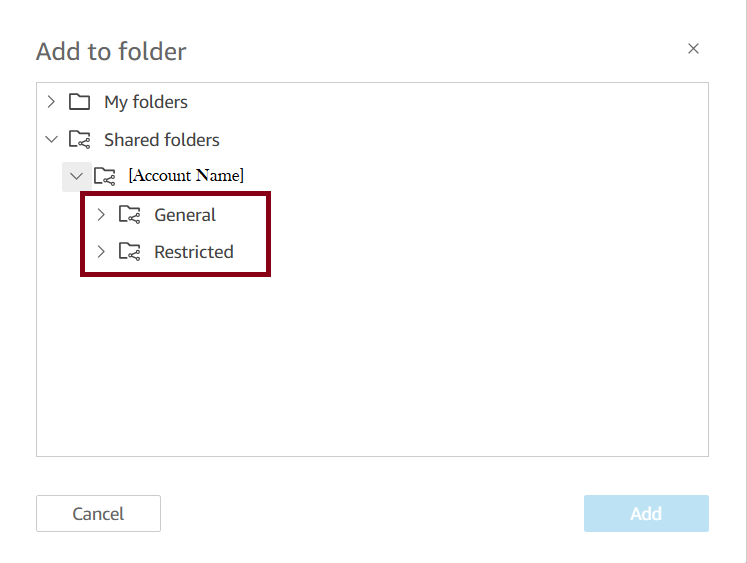
The "General" folder replaces the shared folder that was available previously. Any existing dashboards that were present in the shared folder will automatically be moved to the "General" folder and the "Restricted" folder will initially be empty for all customers. In order for consumers to have access to dashboards that are shared to the "Restricted" folder, they must be granted the permission Reports > Custom Reports > Custom Dashboards - Restricted. By default, the permission to view restricted dashboards is only included for administrators and report authors. In order for restricted dashboards to be available more widely, the relevant users should be added to a custom role that has been granted this permission.
With this latest update, we now offer the following permissions to determine the dashboards categories that are visible to users.
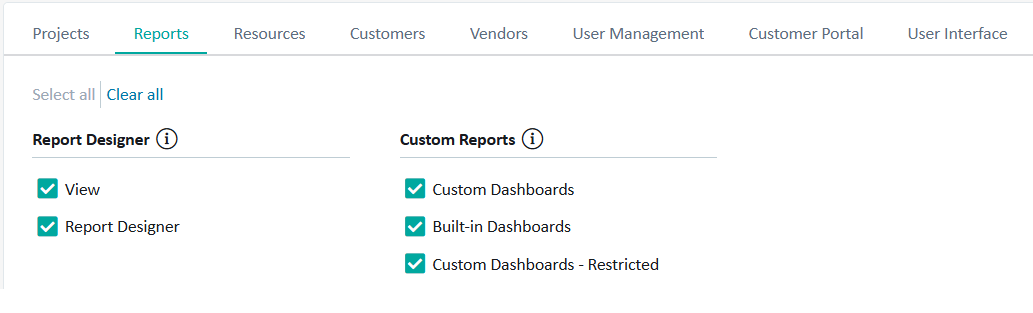
API updates
- Introduced a new endpoint for listing Large Language Models (LLMs).
- Added the functionality to update your translation engines with the new LLM resource type.
- Added the source word count to the List Source Files endpoint.
- You can now download the target files associated with a project in a ZIP format. This functionality is accessible through three endpoints: Export, Poll, and Download.
- With this release we deliver the Create, Update and Delete pricing model endpoints. Together with these, several changes were required to correct the pricing model response:
- name : changed from required to default.
- additionalCosts.volumeUnitType changed from required to non required.
- additionalCosts.conditionalCostType changed from required to non required.
- additionalCosts.costOperator changed from required to non required.
- additionalCosts.costVariable changed from required to non required.
- additionalCosts.operand changed from required to non required.
- perTargetLanguage and perFile cost types have been removed from languageCosts to clean up the structure.
- We have expanded the cost types by introducing two new values: adhoc and adhoc volume.
- Import and Export TM endpoints are now subject to API limits. For more details, please refer to this page.
- Updated the Java Client samples to reflect the usage of the latest version.
- Various bug fixes.
Extensibility updates
- To facilitate the management of large translation requests, batching support has been added for MT provider apps. This update includes the introduction of a new parameter, extensions.configuration.segmentBatchSize, which can be added to your descriptor, along with a new error response featuring status code 413 on the translation endpoint.
- A new option has been introduced on the app registration page, allowing users to designate their app for development purposes by selecting a checkbox.
Additional changes
- Introduced a new ad-hoc volume cost type, which supports adding words manually, for example
- Enhanced the experience when copying/pasting costs in pricing models
- Groups can now have multiple roles in multiple locations, compared to previously where a group could only have one role in one location
- Introduced the ability to delete custom fields used in projects. The user will be prompted during deletion. For existing projects, the custom field will stay in place.
- Address segmentation, deletion bugs, and character/whitespace deletion behaviors in tracked changes
- Batch editing in TM Maintenance: allow multi-segment edits starting from protected content
- Various bug fixes and UX enhancements
We hope this post was informative, and we look forward to continuing to provide you with updates to the product.
Trados Product Management

 Translate
Translate

Top Comments