We have just released the latest update to the Trados Language Technology platform, and we would like to share the new functionality that has been delivered.
New features and updates are automatically added to your account, so just login to Trados, and they will be available immediately.
In-Layout Editor
(Applies to Trados Team, Accelerate, Enterprise)
We’re delighted to roll out the new In-Layout Online Editor, a major step forward for Trados and the entire language industry.
For the first time, translators, subject-matter experts – including doctors, lawyers and engineers – can work directly in context, in a familiar Word-style editing interface, without the usual “segment shock”.
When combined with the previously released Simplified Editing mode, it is perfectly suited for increasingly common scenarios of non-linguists editing AI generated content.

The interface feels instantly familiar, drastically reducing onboarding and training time, while optionally still giving you the full power of Online Editor features such as Lookups, Comments and Tracked Changes.
To start editing, users simply click on a segment, triggering a mini-editor, where both source and target text are visible.
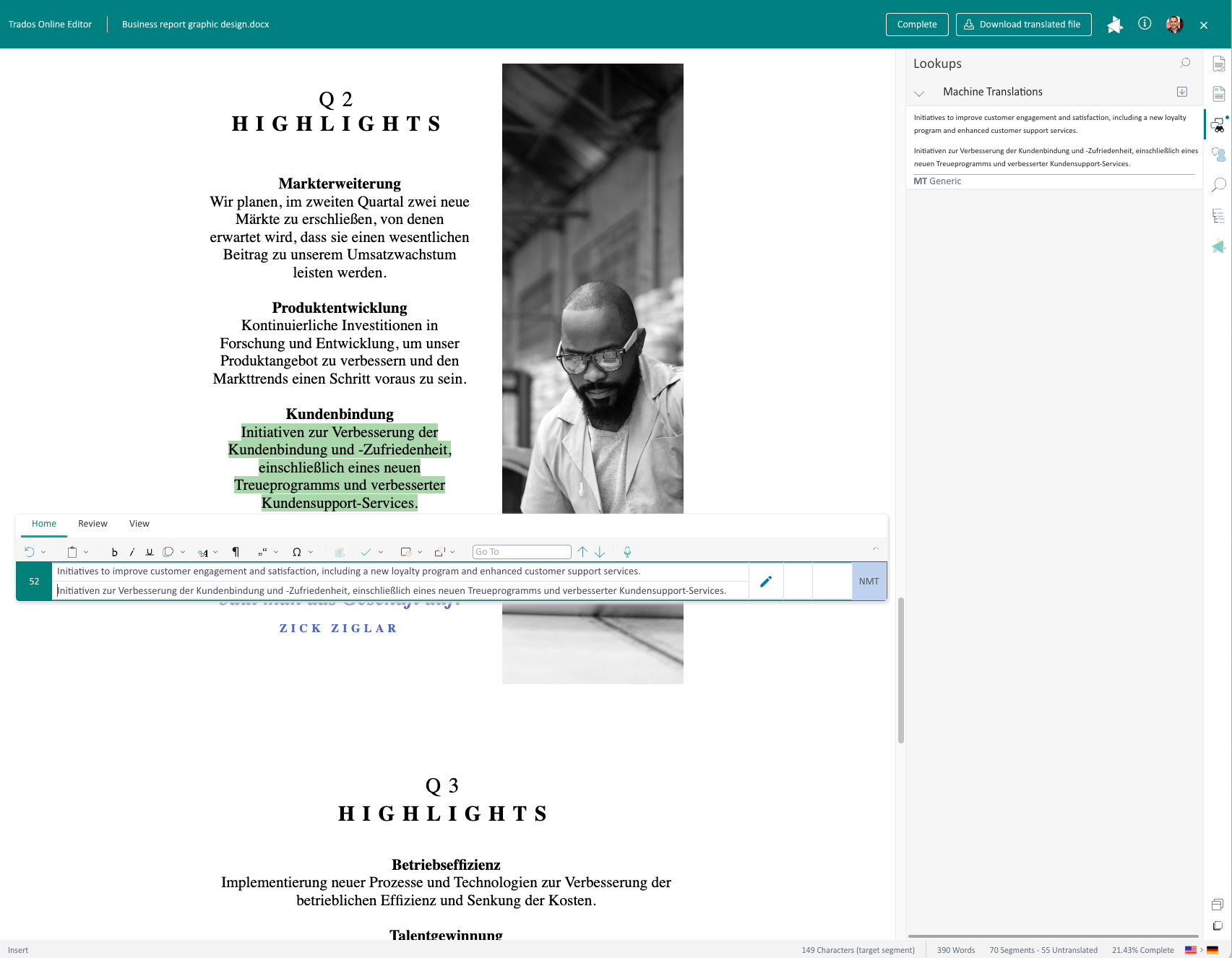
When enabled, tasks launch straight into the new In-Layout mode, but users can switch back to the classic layout at any time – perfect for teams with mixed preferences.
You’ll find an In-Layout editing toggle in the Workflow and Workflow Template settings for all linguistic task types (Translation, Linguistic Review, Customer Review, and more). Enable it today and bring your reviewers into the localisation flow – right where the content lives.
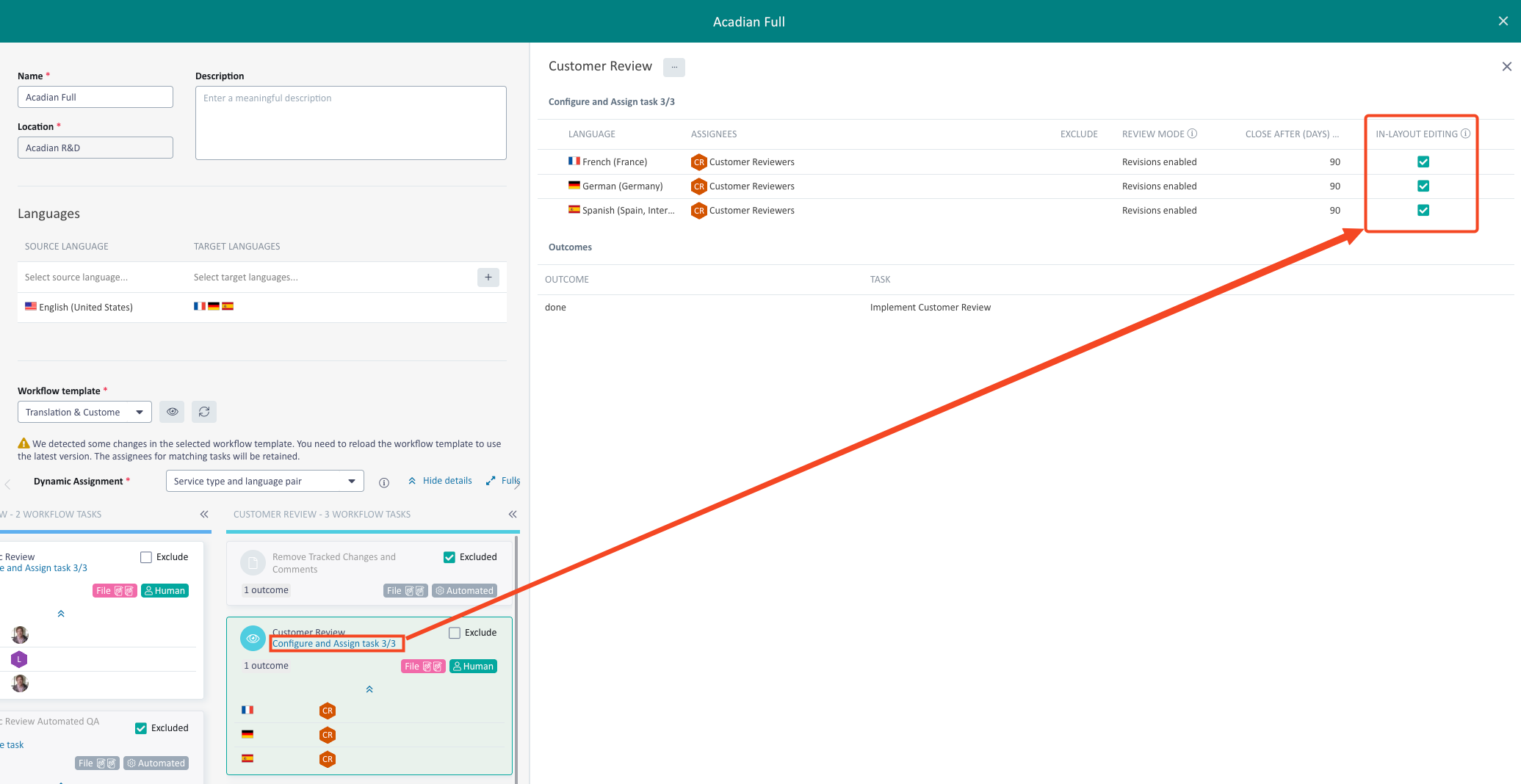
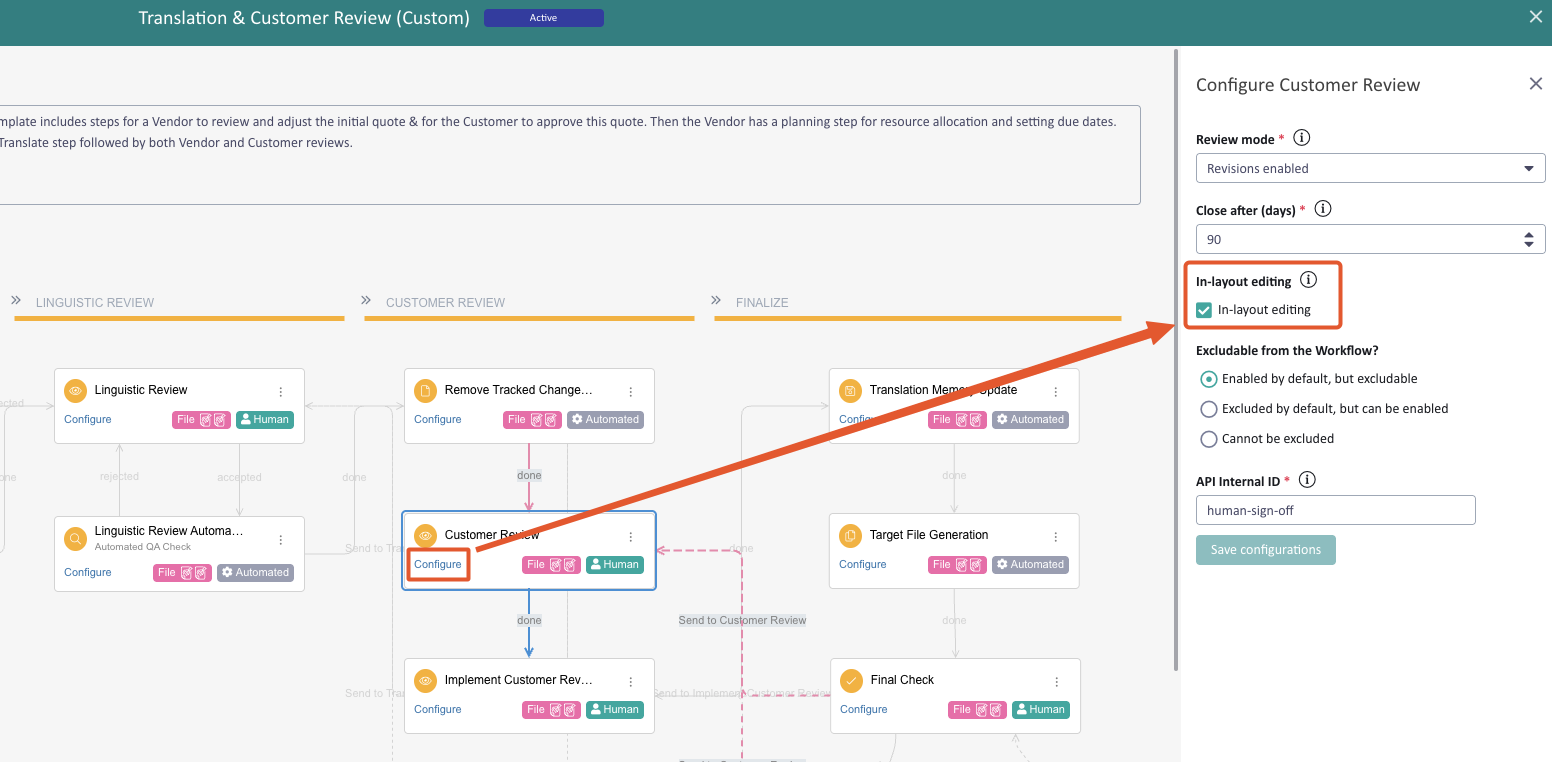
Note: Currently, the Microsoft Word file format is supported.
Reporting in Trados Team
(Applies to Trados Team)
Trados Team keeps getting better and better, and now has been extended to include built-in Reports. This significantly improves the functionality of the product offering for Project and Localisation Managers.
You can now report on:
- Projects
- On-time delivery for customers
- AI Essentials (if purchased)
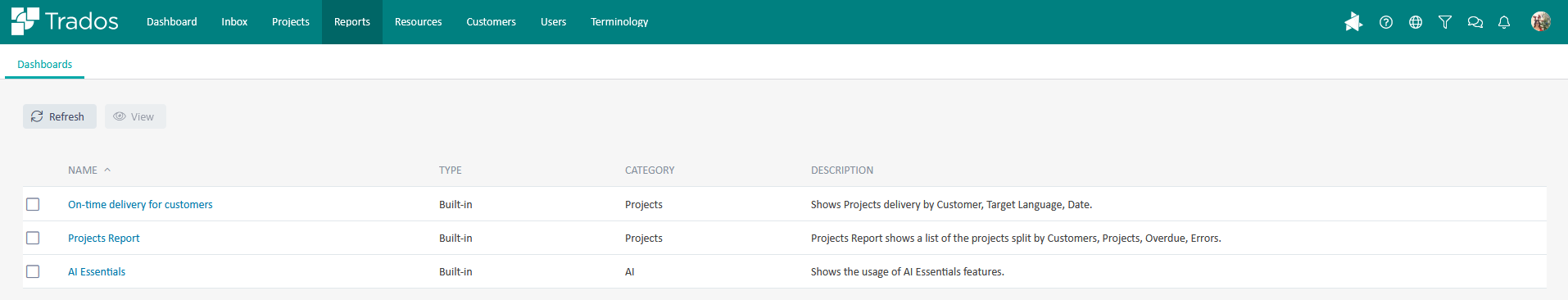
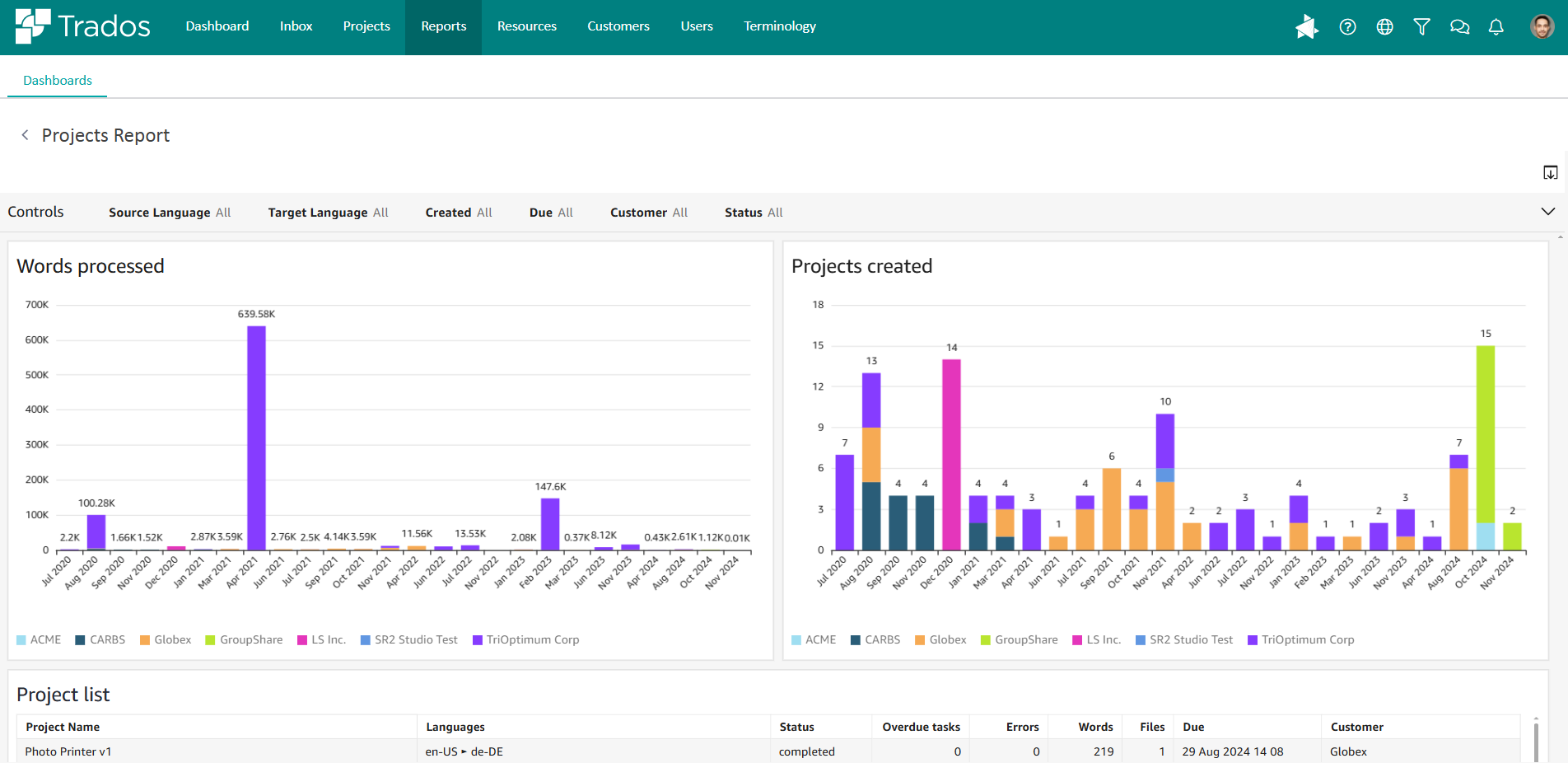
Additional changes
- The Entry Id in Terminology entries is now shown and can be filtered on
- Editing of costs in Completed and Archived projects has been restricted. If you want to edit costs for a completed Project, move it back to In-Progress
- Resolved an issue where the Online Editor would not show term results with the option “Show recognized terms with not translation” enabled in some scenarios
- Resolved an issue where deleting a space after a tag would mistakenly also delete the space before the tag
- Various bug fixes and UX enhancements
We hope this post was informative, and we look forward to continuing to provide you with updates to the product.
Trados Product Management

 Translate
Translate
