We have just released the latest update to the Trados Language Technology platform, and we would like to share the new functionality that has been delivered.
New features and updates are automatically added to your account, so just login to Trados, and they will be available immediately for you. This month’s release mostly concerns key changes to our browser-based editor, Trados Online Editor.
Segment history in Online Editor
(Applies to Trados Team, Accelerate, Enterprise)
We’ve introduced a new Segment History feature that gives you visibility into how a segment evolved across previous workflow steps.
A dedicated Segment History section is now available in the Online Editor side pane, providing quick access to earlier versions of a segment. With the Request Previous Version button, you can load previous versions on demand - complete with highlighted changes and key details like who made the update and when. It’s a simple way to gain extra context during review or when investigating changes.
Access previous versions of files in Online Editor
(Applies to Trados Team, Accelerate, Enterprise)
Users can now open previous versions of bi-lingual files in read-only mode to validate the document’s state before it was adapted during later workflow steps.
By opening a project dashboard, navigating to the Files area, and selecting the relevant file, users will see the option to Open in Online Editor. Please note this option is available only for human tasks in projects that are currently in progress.
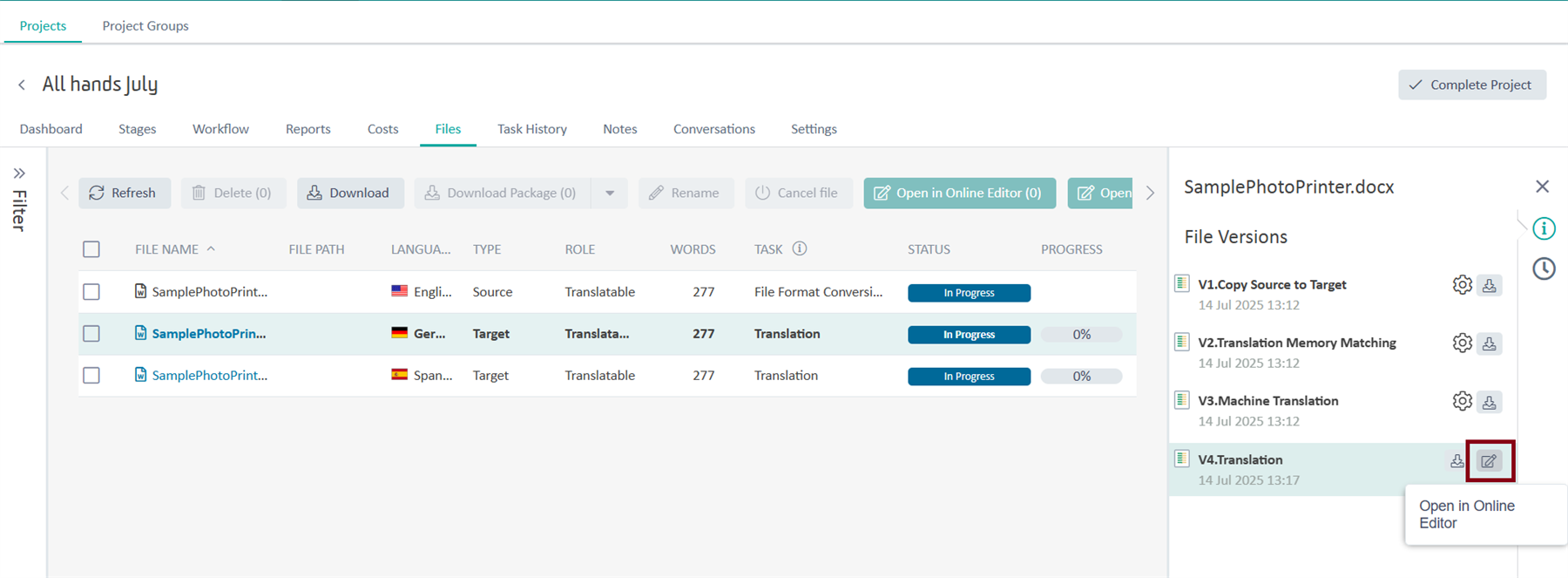
Edit content outside of segments - now available in Online Editor
(Applies to Trados Team, Accelerate, Enterprise)
We’ve added support for displaying and editing content outside of segments in Online Editor. This includes whitespace, tags, and other non-segment content that can be essential for advanced localization adaption scenarios - like repositioning inline images or managing formatting more precisely. Already available in Studio, this enhancement ensures users can now handle the full range of editing needs in the browser without necessarily having to switch to Studio for these use cases.
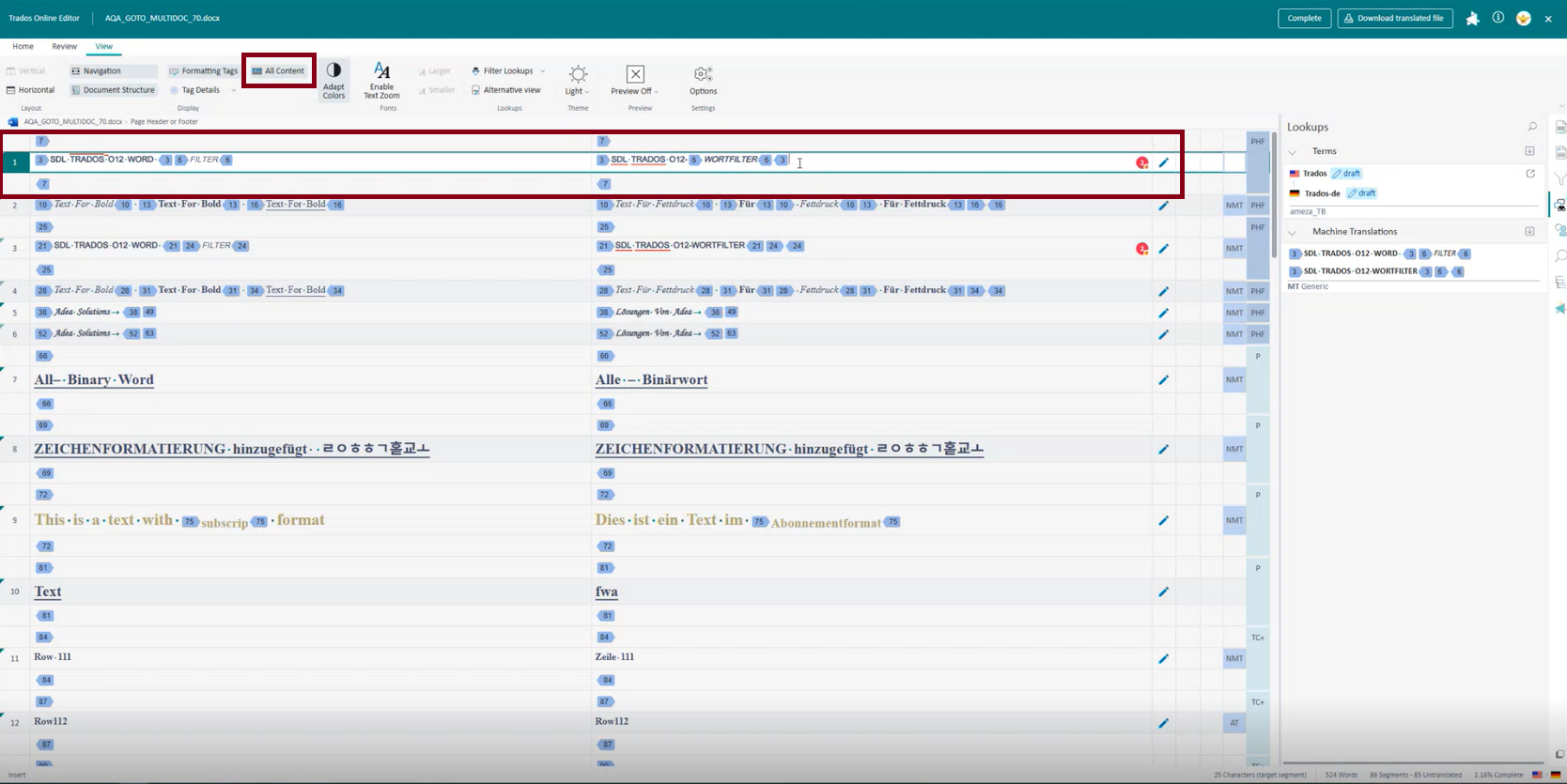
Additional changes
-
When enabling PerfectMatch automation, the Filter by file name option is automatically selected using regular expression. Corresponding fields are pre-filled with default regular expressions to simplify and accelerate setup. Note: this applies only to project templates where Automated PerfectMatch was not previously enabled.
-
We’ve started rolling out the new RWS branding in Trados, kicking things off with an updated logo in this release.
-
Task Owners are no longer able to export termbases unless they have explicitly been granted the necessary permission.
-
Various bug fixes and UX enhancements
We hope this post was informative, and we look forward to continuing to provide you with updates to the product.
Trados Product Management

 Translate
Translate

Top Comments