We have just released the latest update to the Trados Cloud platform, and we would like to share the new functionality that has been delivered.
New features and updates are automatically added to your account, so just login to Trados, and they will be available immediately for you.
Terminology subfields
(Applies to Trados Team, Accelerate and Enterprise)
Trados terminology now supports subfields, enabling you to create more detailed and structured terminology entries. This enhancement allows you to model terminology data more accurately, increasing its value as a key resource within your content orchestration platform.
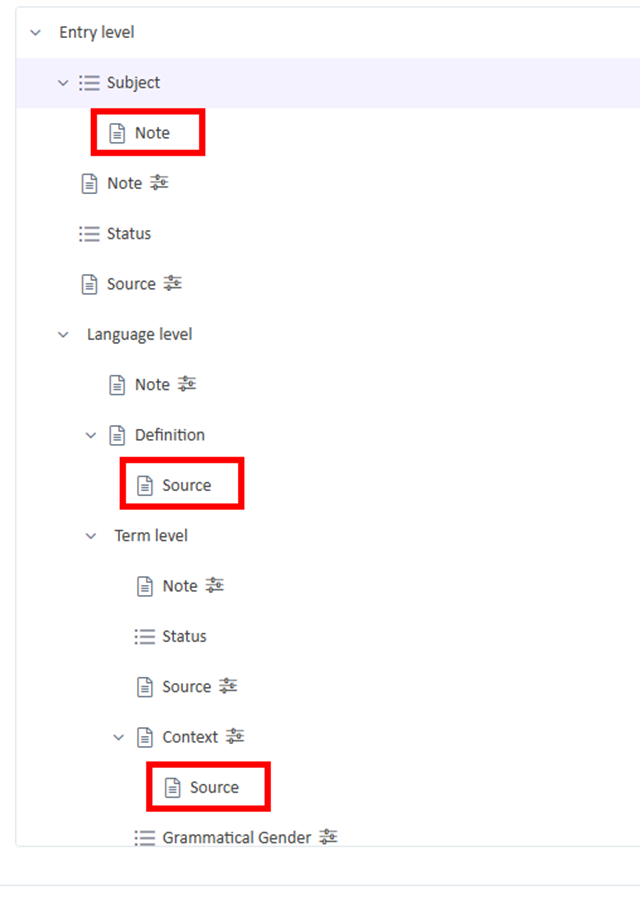
Segment history - highlighting differences
(Applies to Trados Team, Accelerate and Enterprise)
The Online Editor now highlights differences between segment versions in the segment history. This makes it easier to see exactly what has changed over time, helping you review and track edits more efficiently.
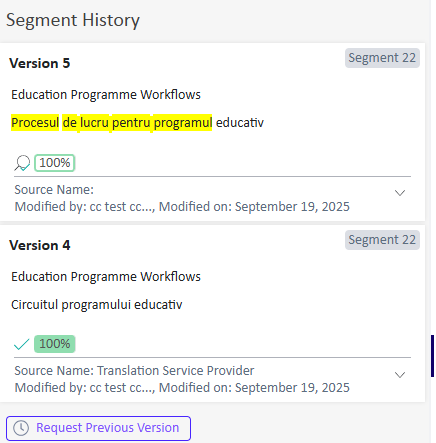
Enhanced file sorting and filtering in project dashboard
(Applies to Trados Team, Accelerate and Enterprise)
We’ve improved the sorting and filtering options in the Files section of your project dashboard.
In the Files section of your project dashboard, you can now:
- Quickly search for files by filename
- Sort results across more columns, giving you greater control over how you view your project data
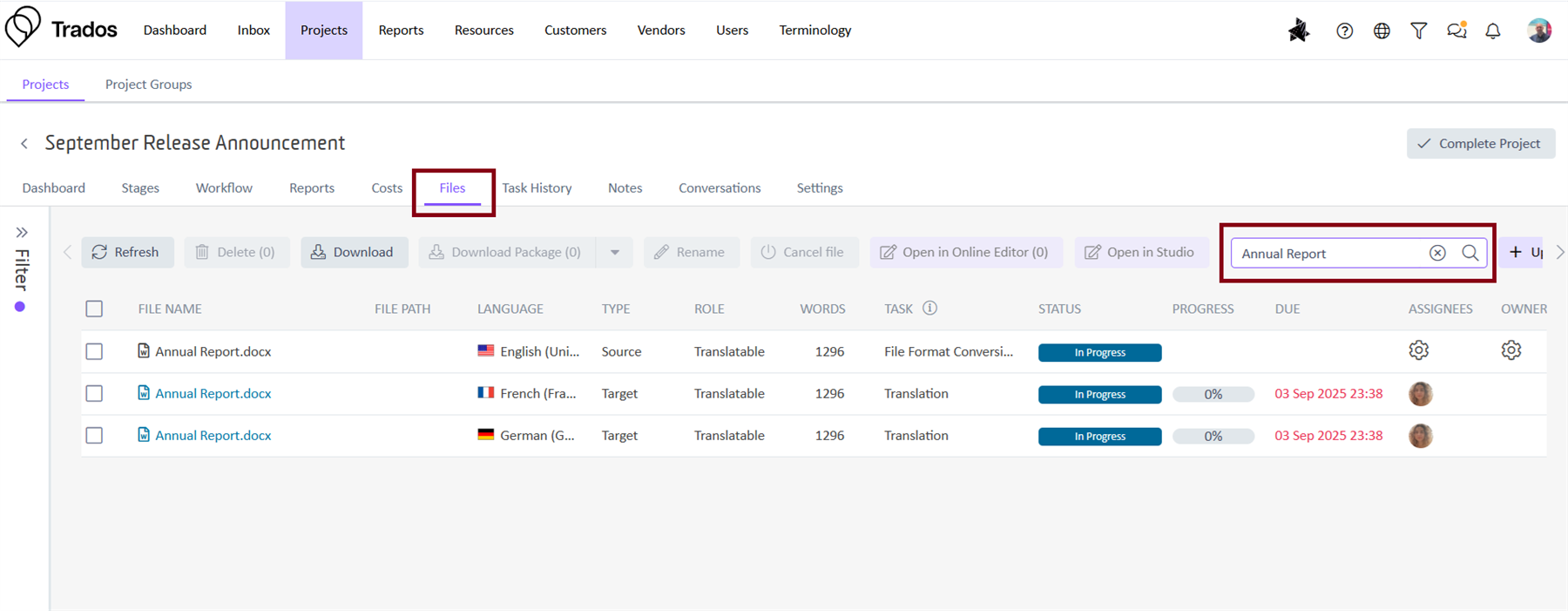
Note: This functionality is currently available for projects containing up to 5,000 files.
Open multiple files in Online Editor for customer reviewers
(Applies to Trados Team, Accelerate and Enterprise)
Earlier this year, we introduced the ability to open multiple files in the Online Editor, initially available for tasks initiated from the Trados UI. By popular request, this capability has now been extended to customer reviewers working in Customer Portal. As with the Trados implementation, this is supported when files belong to the same project and target language.
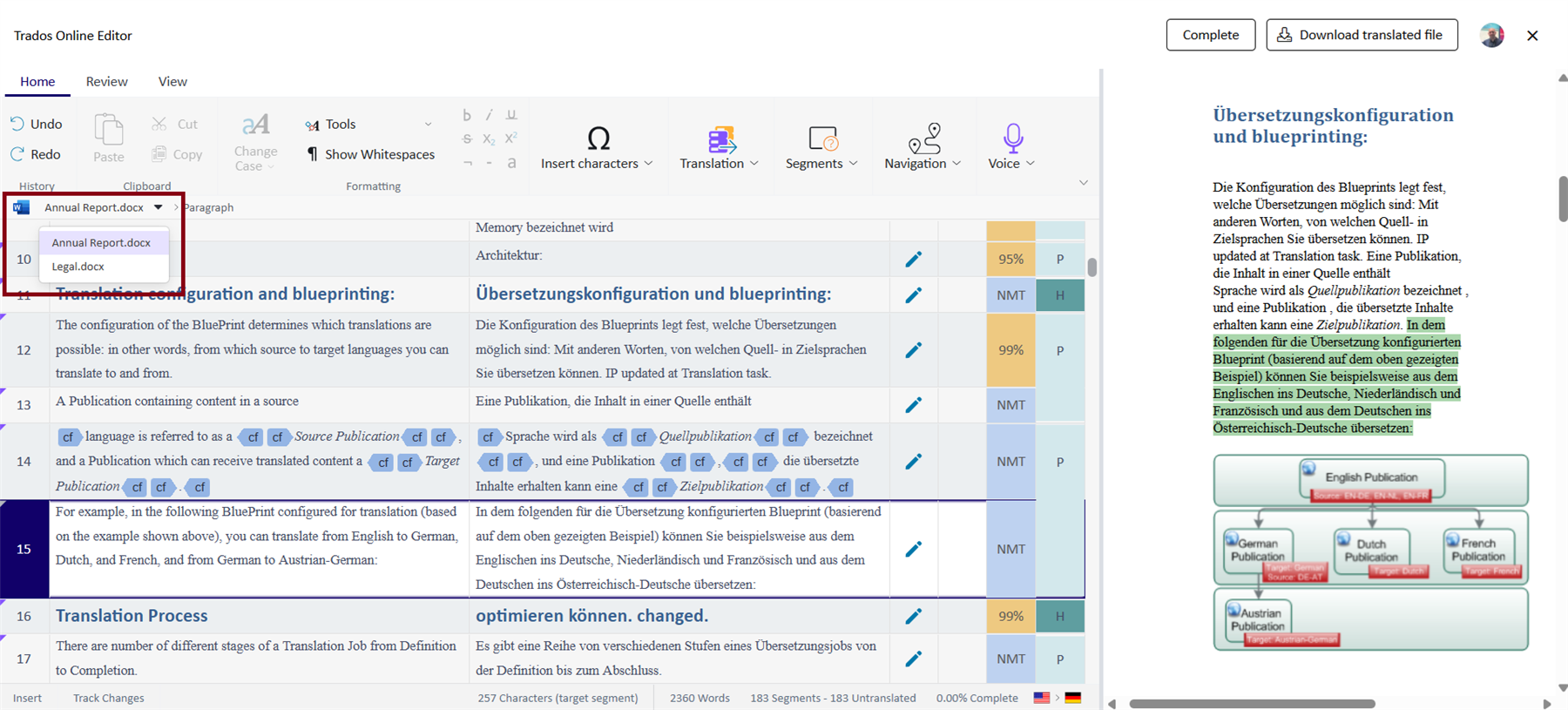
Data Bridge
(Applies to Trados Accelerate and Enterprise)
Data Bridge allows you to programmatically access your Trados localization data in near real-time. Pull data into your own BI tools, dashboards, or data warehouses and combine localization metrics with enterprise data from CRMs, financial systems, or web analytics.
- Industry-standard protocol: Uses OData v4 for secure, structured data feeds. Query data easily using familiar URL-based syntax (filter, sort, select, etc.).
- Broad compatibility: Works with most enterprise BI and analytics platforms out-of-the-box.
- Easy integration: Developers can connect to existing data pipelines without building custom connectors.
- Secure access: As with the Trados API, data access is controlled via service users and their assigned permissions, ensuring security and governance.
For more information on Data Bridge, please refer to the following resources:
- Learn more page: https://www.trados.com/product/features/data-bridge/
- Technical documentation: https://eu.cloud.trados.com/lc/api-docs/data-api-introduction
- Connecting Power BI to Trados data sets with Data Bridge: https://docs.rws.com/en-US/publication-791595/topic-1255424
Data Bridge is included with Trados Enterprise and available as an optional add-on for Trados Accelerate. Contact your support representative to learn more.
API updates
This release introduces several improvements to the Trados API:
- Translation memory operations: Lookup, Concordance, Add and Update translation units to a translation memory. More details
- Translation engine resources: Obtain and update the resources sequence information for a translation engine
- New project event: A PROJECT.STARTED event is now available. More details
Visit the What’s New page for more information.
Additional changes
This latest release also includes the following updates:
- We have extended the In-layout Editor to support additional file types:
- Microsoft Office files: Standard preview using native Office preview
- Other file types: Content-only preview (text only, no layout or images)
- The Online Editor dictation capability now supports Dutch
- The option to skip tasks during project creation is no longer tied to the Workflow > Create permission. Instead, it is now available to users with the Project > Planning permission. This change makes the feature accessible to a broader group of users without requiring unnecessary or inflated permissions
- We have introduced a new project template setting to control whether the option to automatically confirm segments on task completion is displayed to users from the Online Editor
- Various bug fixes and UX enhancements
We hope this post was informative, and we look forward to continuing to provide you with updates to the product.
Trados Product Management

 Translate
Translate

Top Comments