We have just released the latest update, and we would like to share the changes and new functionality now available in Trados Team.
New features and updates are automatically added to your account, so just login to Trados, and they will be available immediately.
Set task due dates during project creation
It is now possible to specify task due dates when creating a new project in Trados. Previously, it was only possible to set task due dates after a project had been created and started. Task due dates can now be entered from the Workflow section in the project creation wizard. In addition, task due dates can also be specified when creating projects using the Public API.
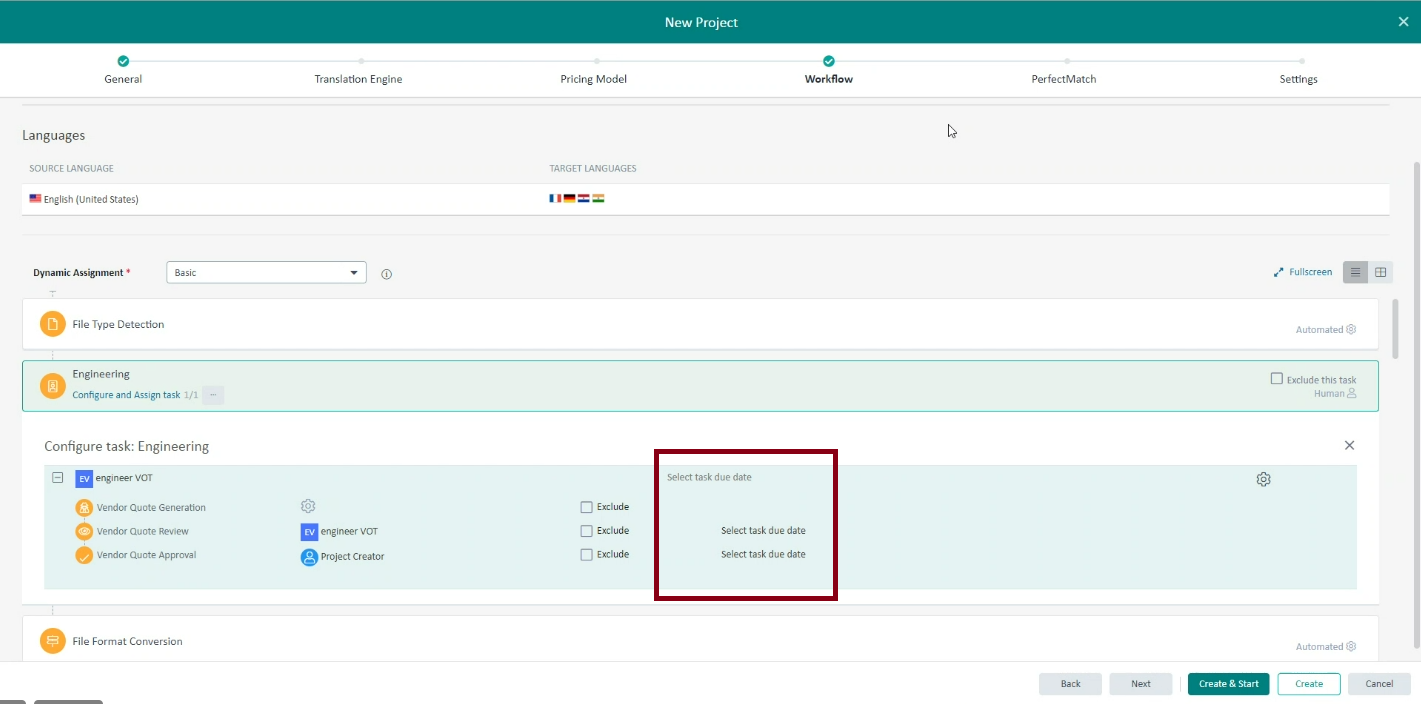
Mid-project updates in Customer Portal
We have introduced greater flexibility for Customer Portal users when mid-project updates are required.
Where desirable, users can allow uploading new files to an existing project through a new project template setting. This new setting is disabled by default, to ensure no change in behavior for existing implementations, but can be toggled on for project templates where this additional flexibility is required.
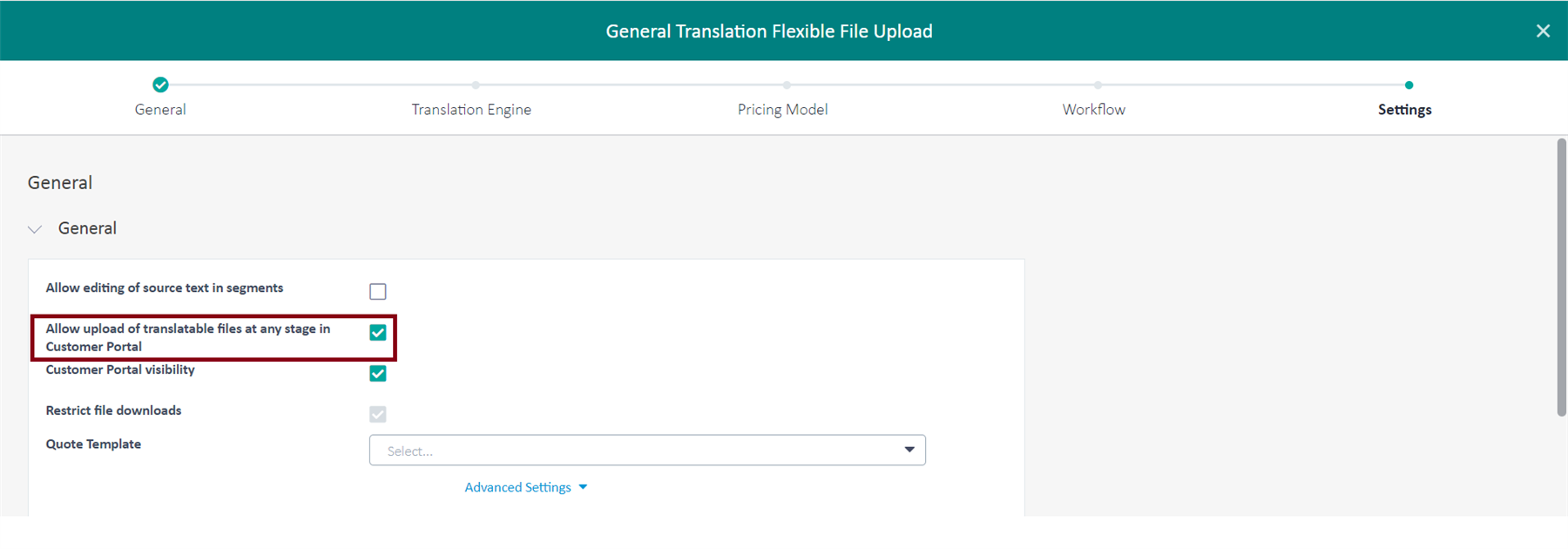
This new setting is disabled by default, to ensure no change in behavior for existing implementations, but can be toggled on for project templates where this additional flexibility is required. Once enabled, Customer Portal users can add translatable files from the Upload Additional Files area at any stage of a project workflow.
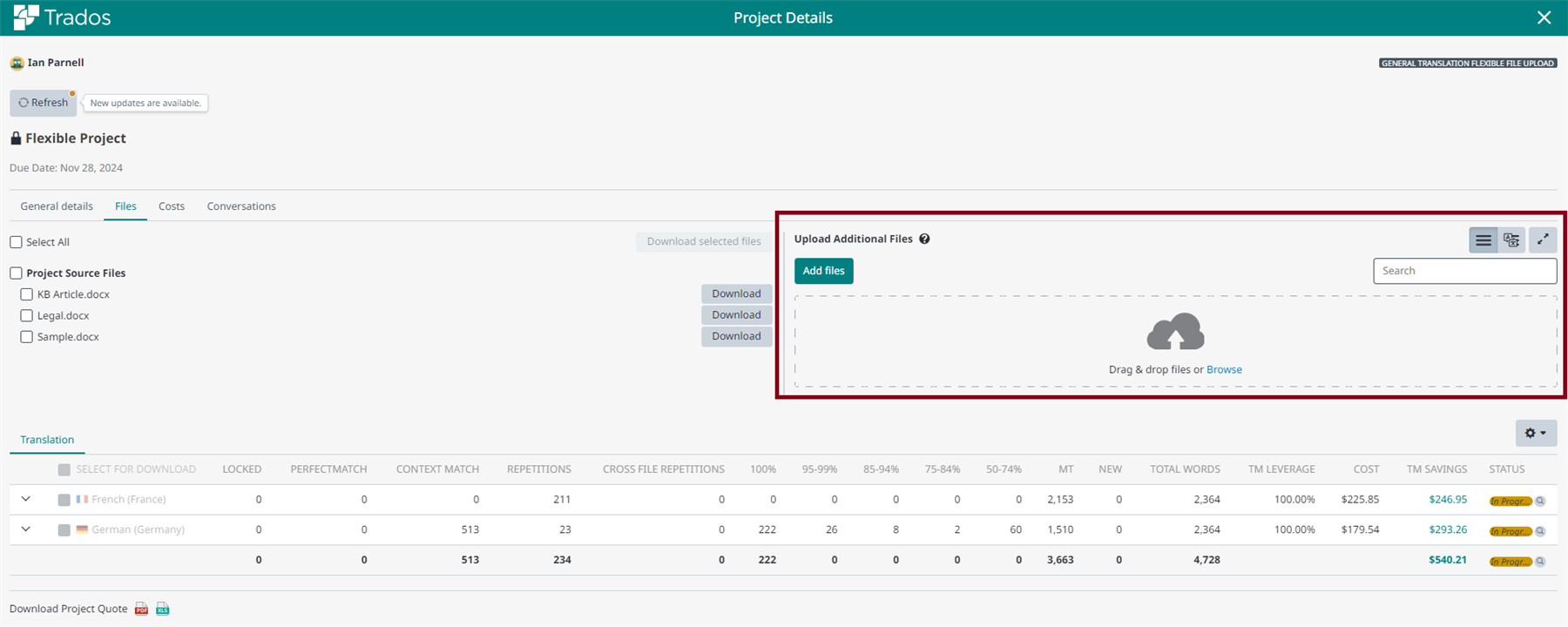
International Translation Day avatars
We have introduced new avatars in celebration of International Translation Day. May we take this opportunity to thank all our customers and colleagues in the industry for their continued support!
![]()
Trados cloud platform moving to cloud.trados.com
Later this year we will be transitioning the hosting of our Trados cloud-based products from languagecloud.sdl.com to cloud.trados.com and eu.cloud.trados.com. We will confirm the exact date closer to the move.
This transition will create a better digital experience by unifying our online platform under the Trados brand.
This change will affect the following Trados cloud-based products:
- Trados Team
- Trados Accelerate
- Trados Enterprise
- Trados Terminology
- Trados Studio’s cloud capabilities
What you need to know
- Your existing login credentials to the above products will remain unchanged.
- There will be no service interruption during this transition.
- For a period after the change languagecloud.sdl.com will automatically redirect to eu.cloud.trados.com.
- languagecloud.sdl.com for API and integrations will remain active.
What you need to do
- Coordinate with your IT department to ensure *.cloud.trados.com is added to your list of trusted domains or firewalls if necessary.
- If colleagues in your team use our online platform, please share this information with them.
API updates
Our Public API continues to evolve with some customer-requested features. We have just released the following updates:
- You now have the ability to view the locking color options for MTQE segments by utilizing the Get Project Template endpoint.
- The parameter termbaseStructure.fields.type in the Get Termbase endpoint is no longer marked as mandatory.
- With this release we deliver PerfectMatch functionality. You can apply PerfectMatch either at the start of a project or midway through the translation process. These capabilities are accessible via the PerfectMatch Mapping menu.
- We've improved filtering for projects lists. See the List Projects endpoint.
- A recent update has been made to the Webhooks Setup page, informing the customers that the order of webhook event deliveries cannot be guaranteed. Please consider using the timestamp field to determine the event generation time.
- You can now set due dates for tasks during project creation.
- Various bug fixes.
For more details, please refer to the What's new page.
Additional changes
- For TM Imports, we have changed the default setting for when target segments differ to keep the most recent translation unit rather than add new translation units. Users still have the option to change this setting based on their requirements.
- Language Weaver customers now have the option in the user interface to choose which hosting region they wish to connect to - Europe or North America.
- Various bug fixes and UX enhancements.
Coming soon
- Users now have to option to filter using multiple values for single-value pick-list fields.
- When sharing Dashboards created using the Custom Reporting module, users are now taken directly to that dashboard instead of having to search manually by name.
- For workflow tasks that are scoped at file level, we now display the input and output type from the task tooltip.
- We now support Chinese date and time recognizers in Language Resource Templates.
- We have introduced a new permission to control access to the Translation Memory maintenance page in Trados. Users granted this new permission still require additional permissions to edit the contents of a Translation Memory.
We hope this post was informative and we look forward to continuing to provide you with updates to the product.
Trados Product Management

 Translate
Translate