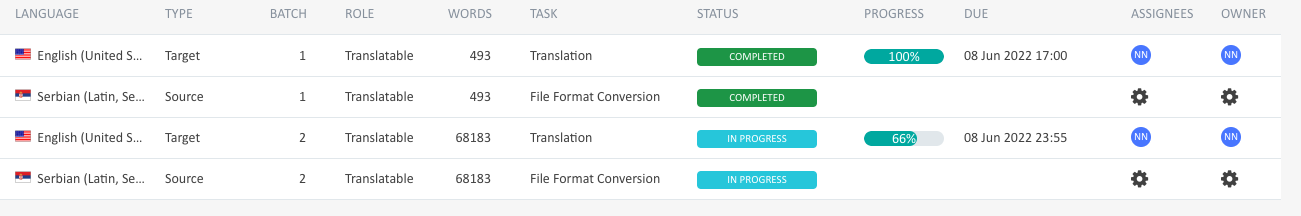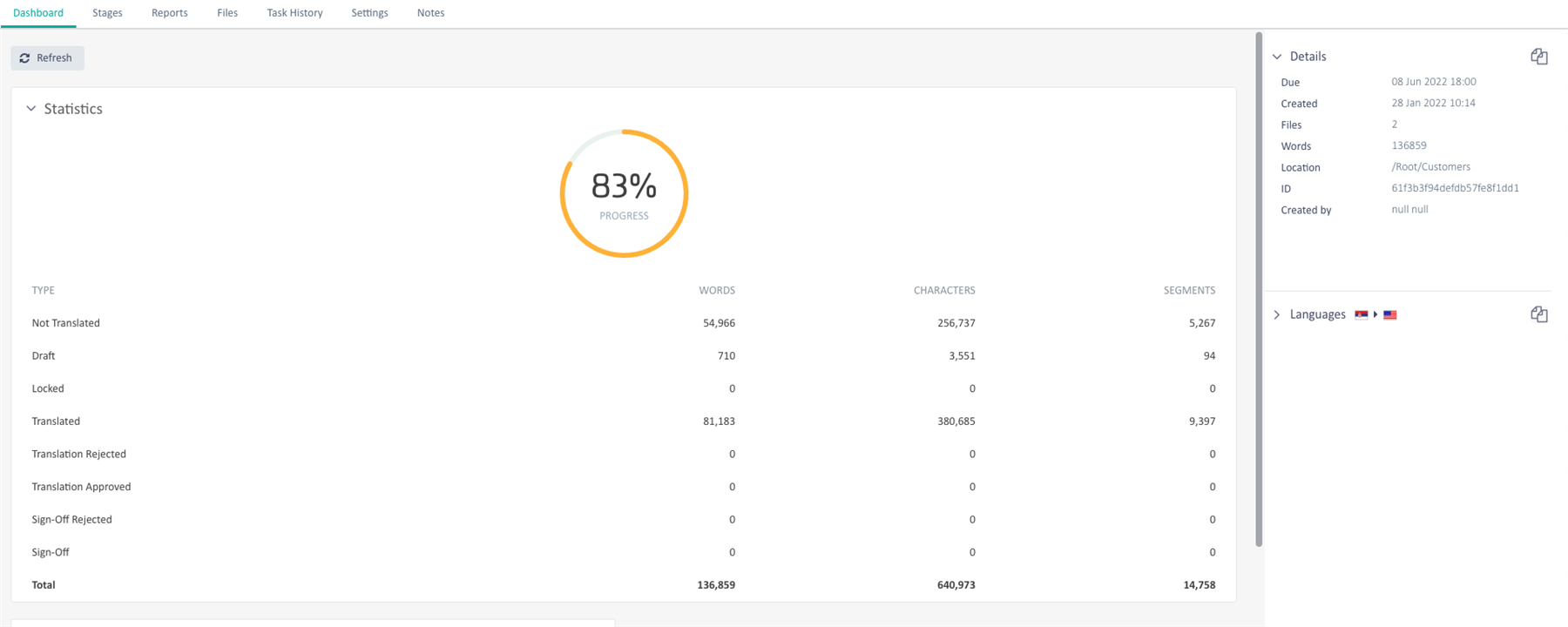I have a problem with Trados 2021 Online Editor and Live project view. A support agent told me to add a file to the same project to check what causes an error (I could not download a target file for some reason), and now I cannot delete this cancelled file. It made such a mess in my calculation and stats so I no longer have the slightest idea of how many words I translated.
Can you please delete these two cancelled files from my project ASAP?
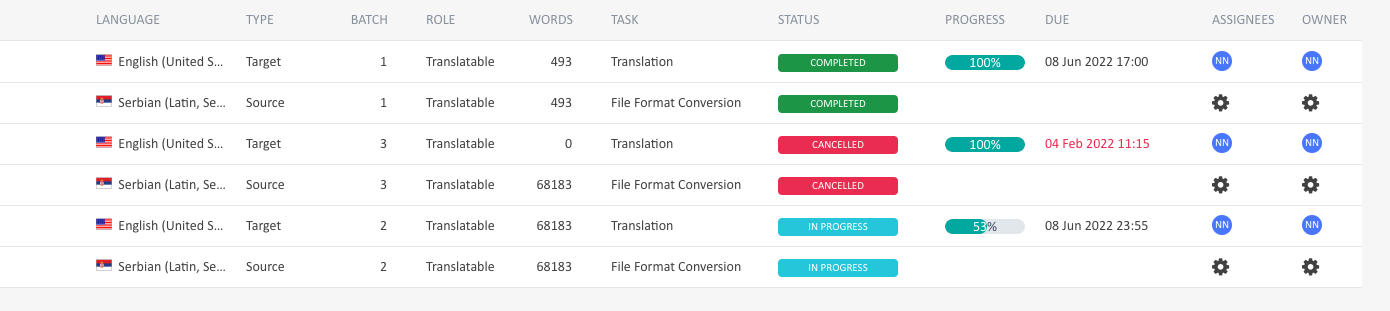
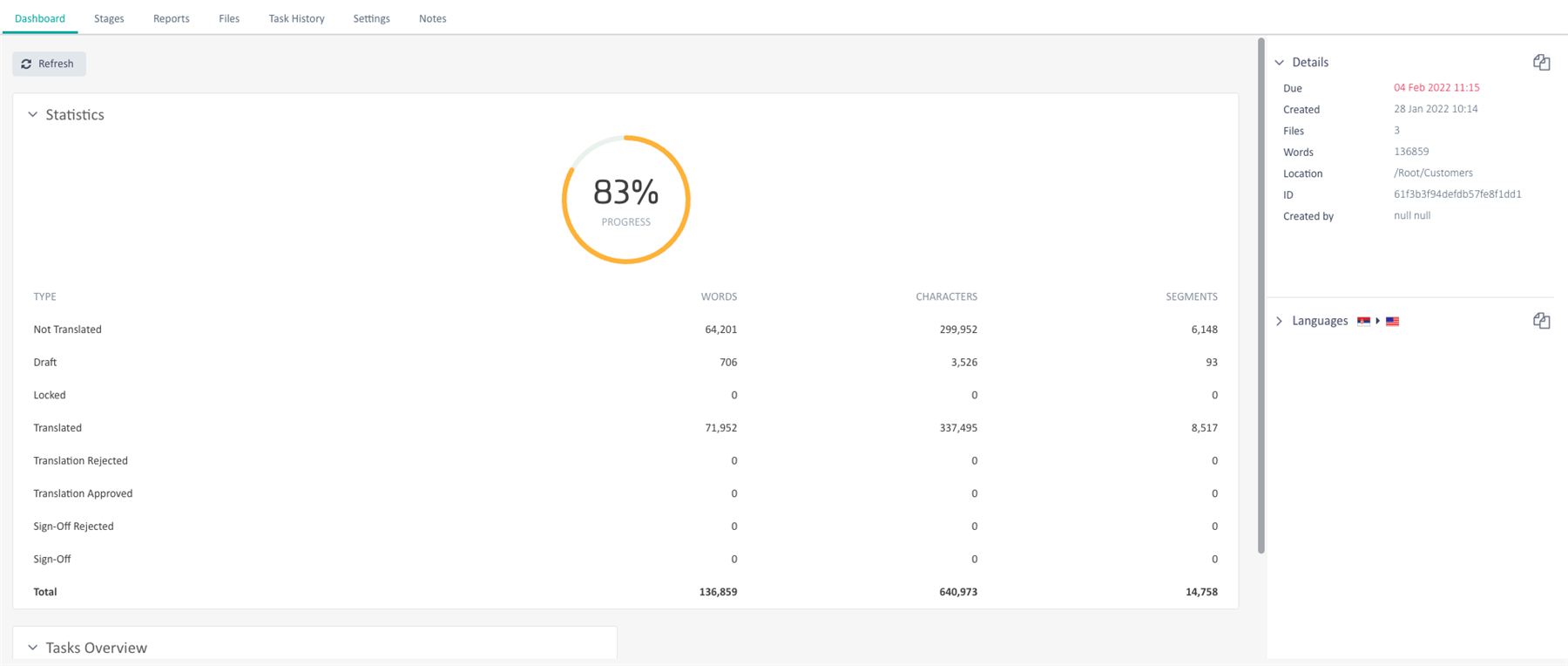
Generated Image Alt-Text
[edited by: RWS Community AI at 8:11 PM (GMT 0) on 14 Nov 2024]


 Translate
Translate