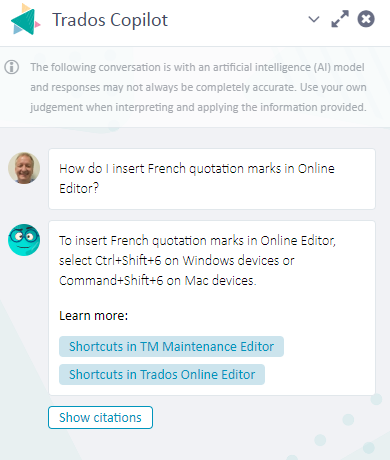I got the question from customer as below:
"1. How to do cuved apostrophes & French quotation marks on Trados?! I do remembered the previous versions of Trados directly changed to the FR one after manually adding a space at the end of the segment It will save more time since I have to copy and paste for each part requiring such action, thanks!"


 Translate
Translate